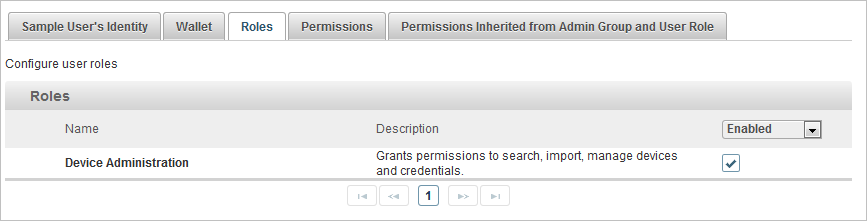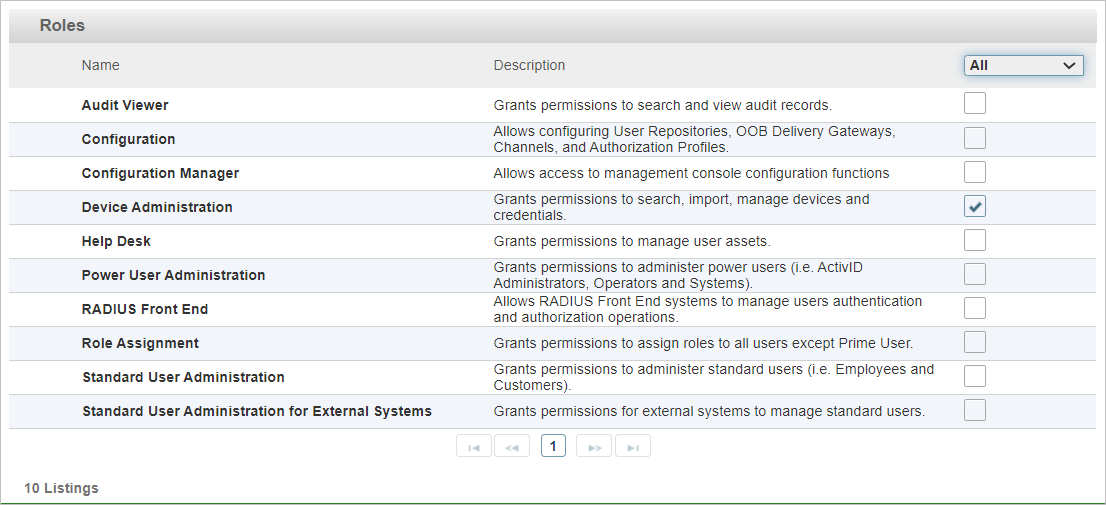Manage Roles for a User
From the User Details page, you can assign and remove roles (and the associated permissions) to a user.
Assign Roles to a User
- From the user's Details page, select the Roles tab.
- From the drop-down list on the right, select Allto view the roles that can be assigned to the user.
- Select the required role(s) and click Save.
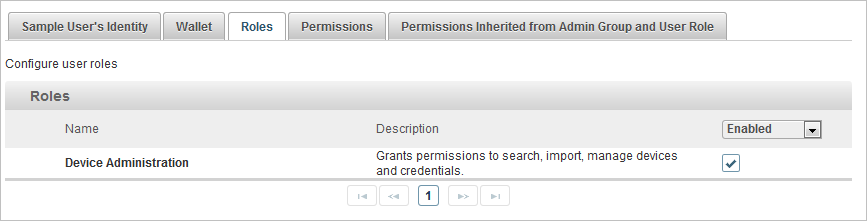
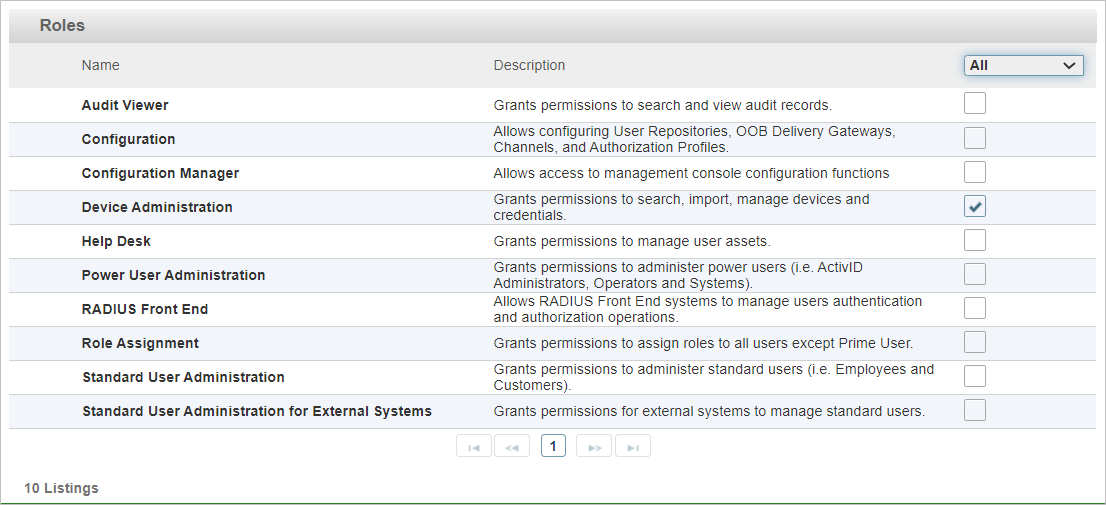
Remove Roles for a User
- From the user's Details page, select the Roles tab.
- From the drop-down list on the right, select Enabled to view the roles currently assigned to the user.
- Clear the check box for the role(s) that you want to remove and click Save.