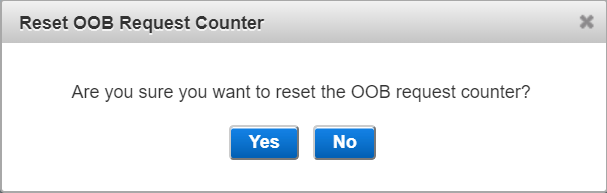Reset the Out-of-Band Request Counter
If the user has exceeded the number of allowed OTP via OOB requests using the Activation Code without using the OTP to authenticate, the SMS or email containing the OTP will no longer be sent. This is defined in the associated OOB Credential Type (by default, three times).
You can reset the counter to re-enable the OTP delivery.
-
Follow the steps in Search for Users to search for the user.
-
In the user’s Details page, select the Wallet tab.
-
Click on the OOB authentication record that you want to edit.
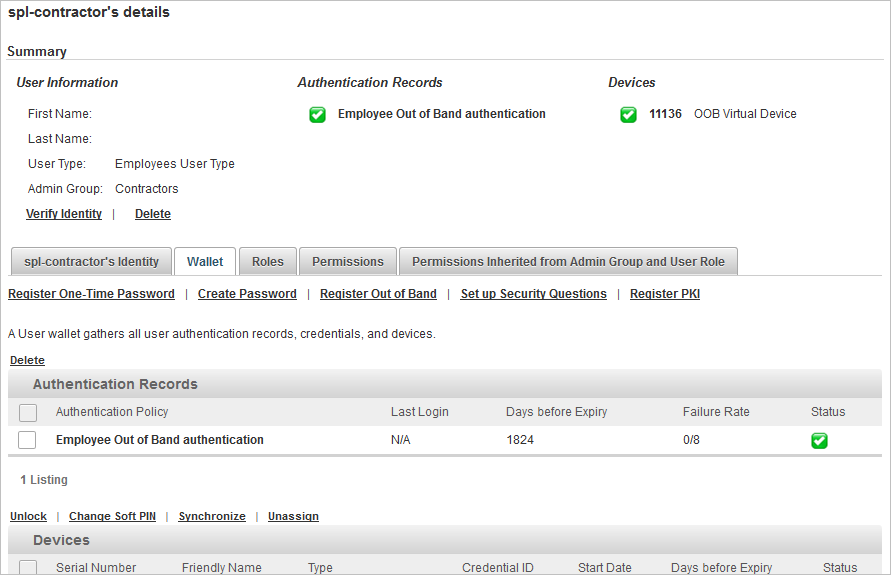
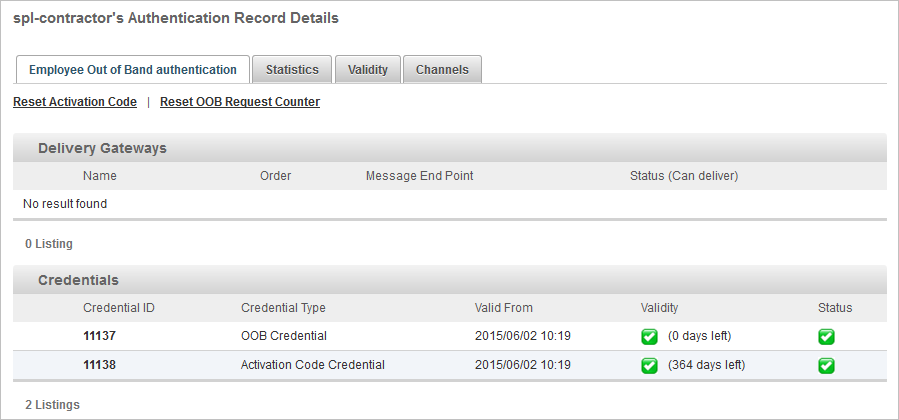
-
Click Reset OOB Request Counter.
-
Click Yes to confirm.
-
Click Save.