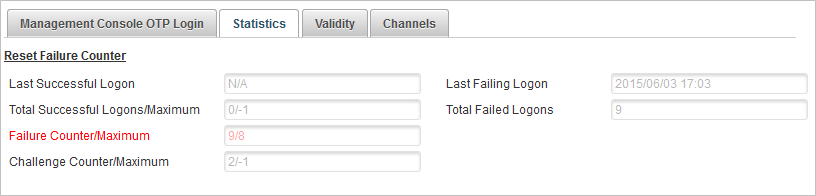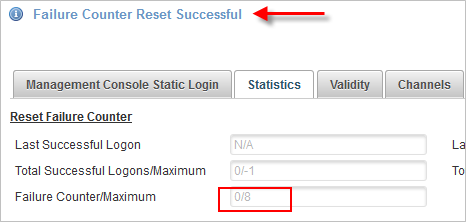Reset the Failure Counter
When a user has locked their authentication method due to too many incorrect attempts, you can reset the failure counter to unlock it.
-
Follow the steps in Search for Users to search for the user.
-
In the user’s Details page, select the Wallet tab.
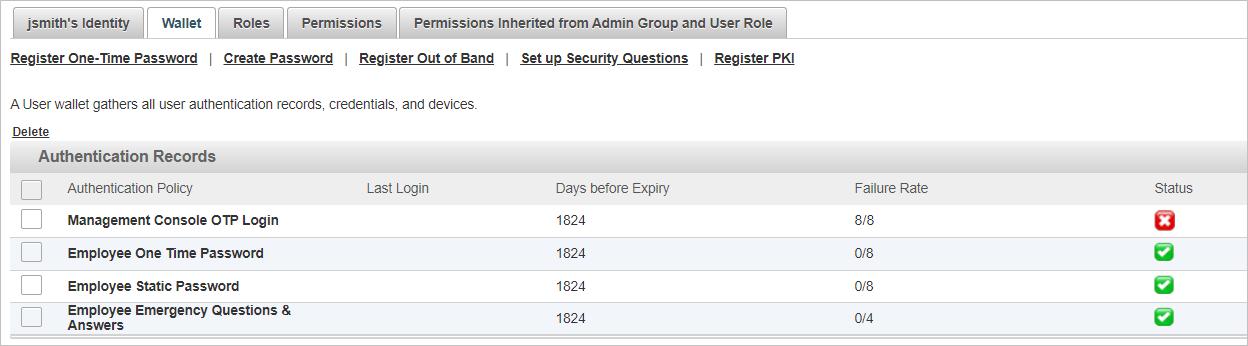
-
Under Authentication Records, click the authentication record that you want to view/edit.
-
Select the Statistics tab.
-
Click Reset Failure Counter.