Verify a User's Identity
- From the user's Details page, go to the Summary section.
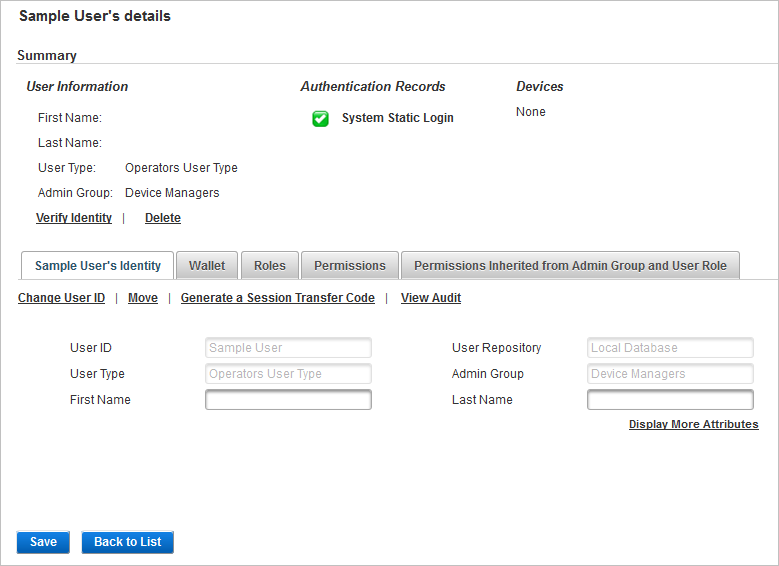
- Click Verify Identity.
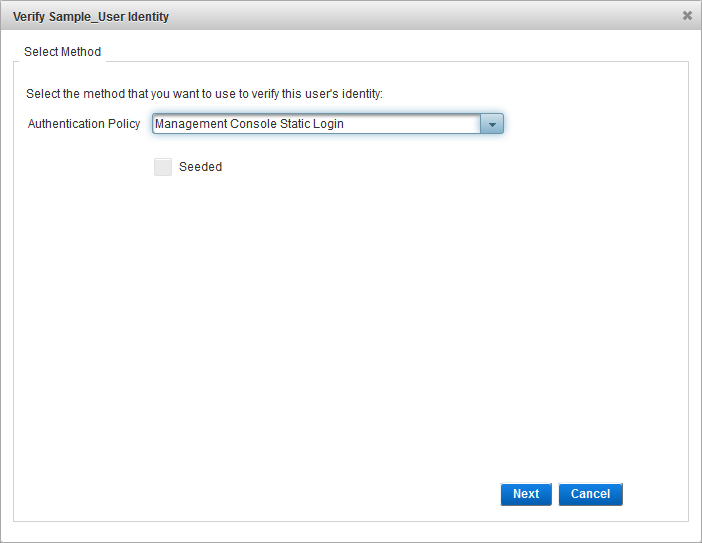
-
Select the required Authentication Policy.
Note: Depending on the authentication policy(ies) assigned to the user, the choices from the Authentication Policy drop-down list vary. -
Select Seeded if a partial response is allowed.
-
Click Next.
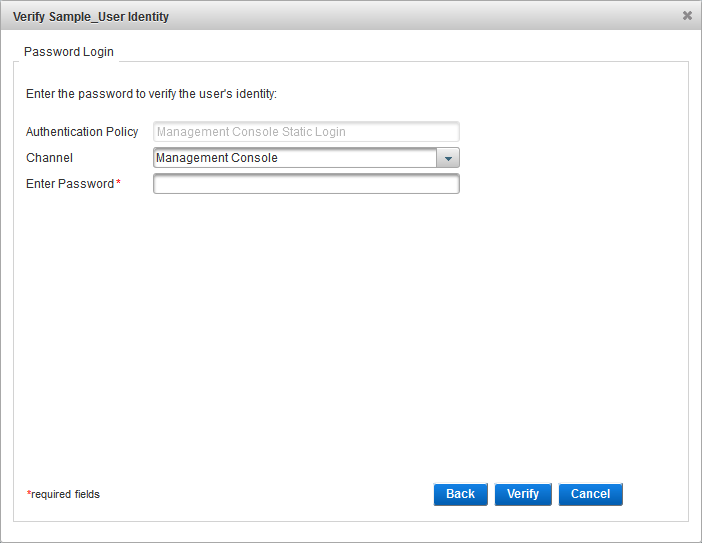
-
Depending on the type of authentication policy, enter the Password.
If the user is assigned a challenge/response authentication policy, then the user must enter the response to the challenge to be authenticated.
-
Click Verify.
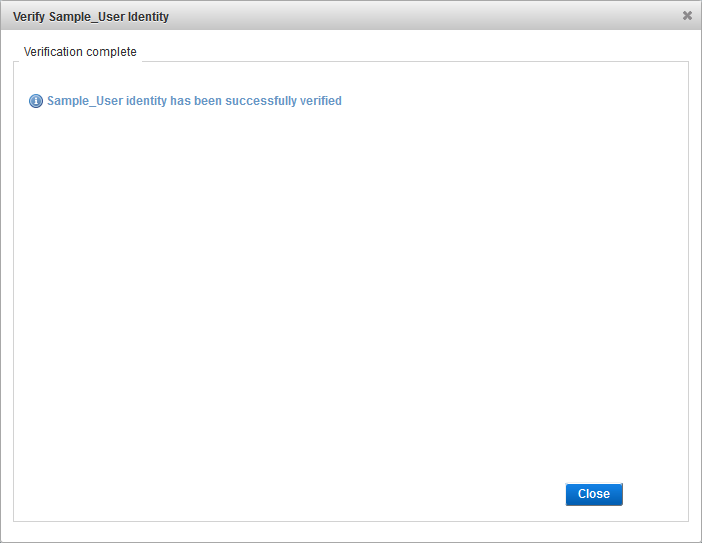
If the user’s identity has been successfully verified, then a success message appears.
-
Click Close.





