View a User's Audit Records
-
In the user’s Details page, select the Identity tab.
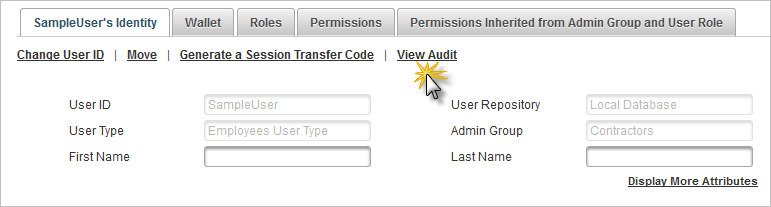
-
Click View Audit.
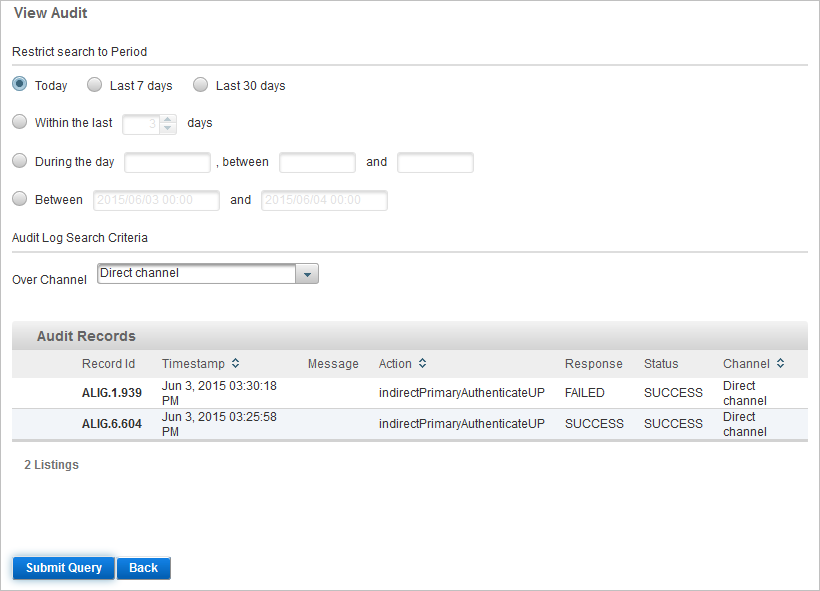
The current Audit Records for the user are displayed.
-
If you want to restrict the results to a specific day or period of time, use the Restrict search to Period options.
-
If you want to restrict the results to a specific channel, use the Over Channel drop-down list.
To view the results for all channels, select Any.
-
Click Submit Query.
The restricted search results are displayed.





