Generate Metric Reports
ActivID AS metrics are available using Java JMX/ Mbeans technology. You can obtain the following statistics by accessing the ActivID AS server JMX Mbean Usage.
The list of available metrics are retrieved using Usage.retrieveCurrentTypes():
-
"AUTHN:SUCCESS" – count of authentication success over the elapsed time
-
“AUTHN:FAILURE" – count of authentication failures over the elapsed time
-
"AUTHN:ERROR" – count of authentication errors over the elapsed time
The metrics values can be retrieved using Usage.retrieveCurrentSummary().
The returned data is an array with the following structure for each element:
-
"Type" – the metric name
-
"Count" – the value of the metric over the elapsed time
-
"Seconds" – number of seconds of metric collection
-
"TPS" – throughput (Count/Seconds)
You can view the retrieved metrics using the Java JConsole tool (part of the JDK), either locally on the ActivID AS server, or remotely from another machine.
For example, the JDK JConsole on remote machine:
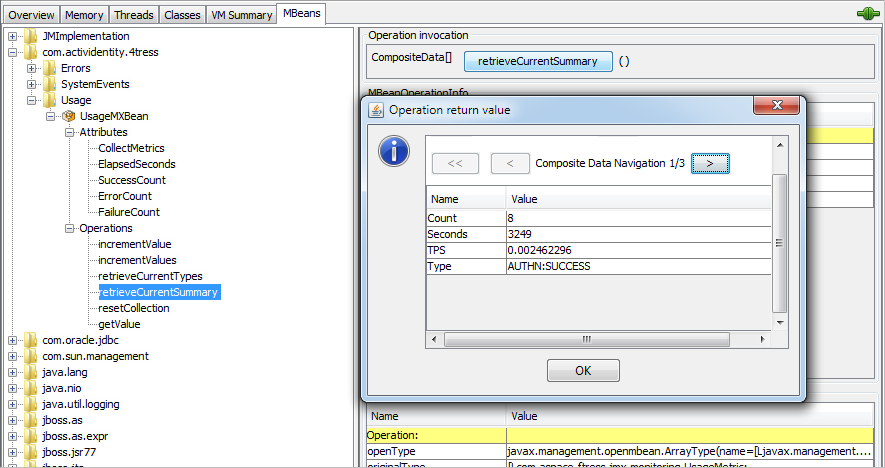
You can also use a custom Java application connecting to JMX and retrieving MBeans information (refer to the Java JMX/MBeans documentation).





