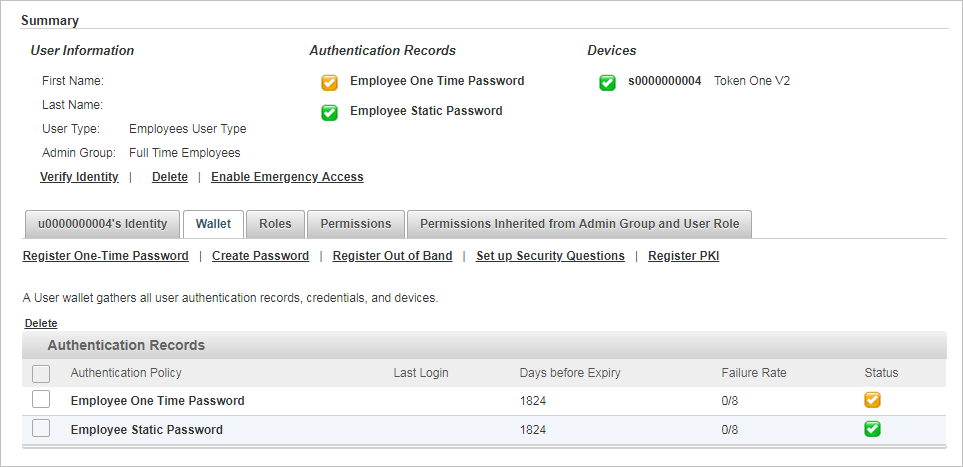Block/Unblock a Channel for a User
You can block (or unblock) the user from using a specific channel per authentication method.
The Primary and Secondary labels are provided to facilitate procedural requirements. For example, an organization might want to distinguish between a channel block requested by the customer (primary) and a channel block requested by the organization (secondary).
-
In the user’s Details page, select the Wallet tab.
-
Select the required authentication record, and then select the Channels tab.
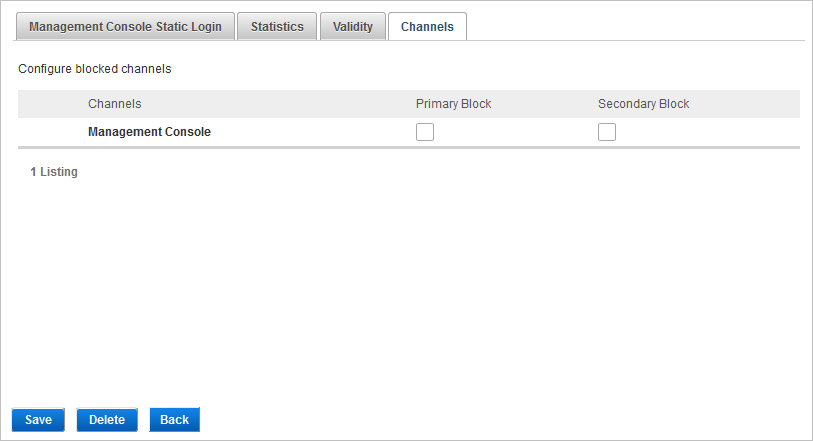
- To block a channel, select the Primary Block and/or Secondary Block options.
- To unblock a channel, clear the Primary Block and/or Secondary Block options.
-
Click Save.
Note: A blocked channel is identified by an orange check mark for the Authentication Record.
for the Authentication Record.