Move a User to a Different Administration Group
-
From the user's Details page, select the Identity tab.
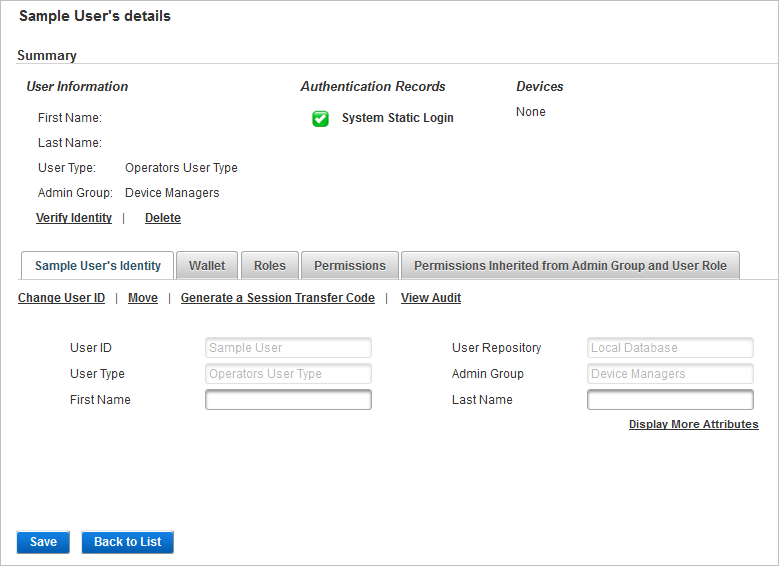
- Click Move.
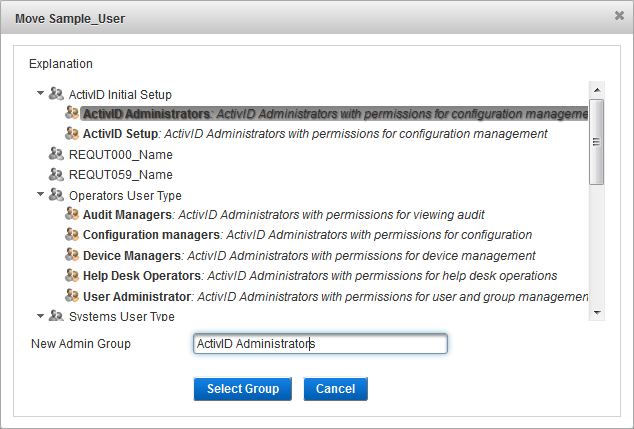
-
Select the administration group to which you want to move the user, and click Select Group.
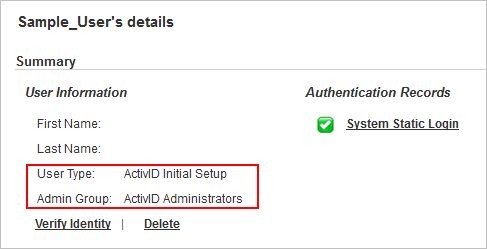
The new User Type and Admin Group is displayed in the Details page.
-
Click Save.





