Enabling Entrust XML Administration Protocol (XAP)
If you are using Entrust Security Manager, you must first configure Entrust as described in this section.
To configure Entrust, perform the following tasks:
-
To enable login through Entrust XAP protocol, in Entrust Security Manager Administration (SMA) console, add the verification OID 2.16.840.1.114027.10.4 in the Security Policy. For details on how to add the OID, refer to the Entrust SMA documentation.
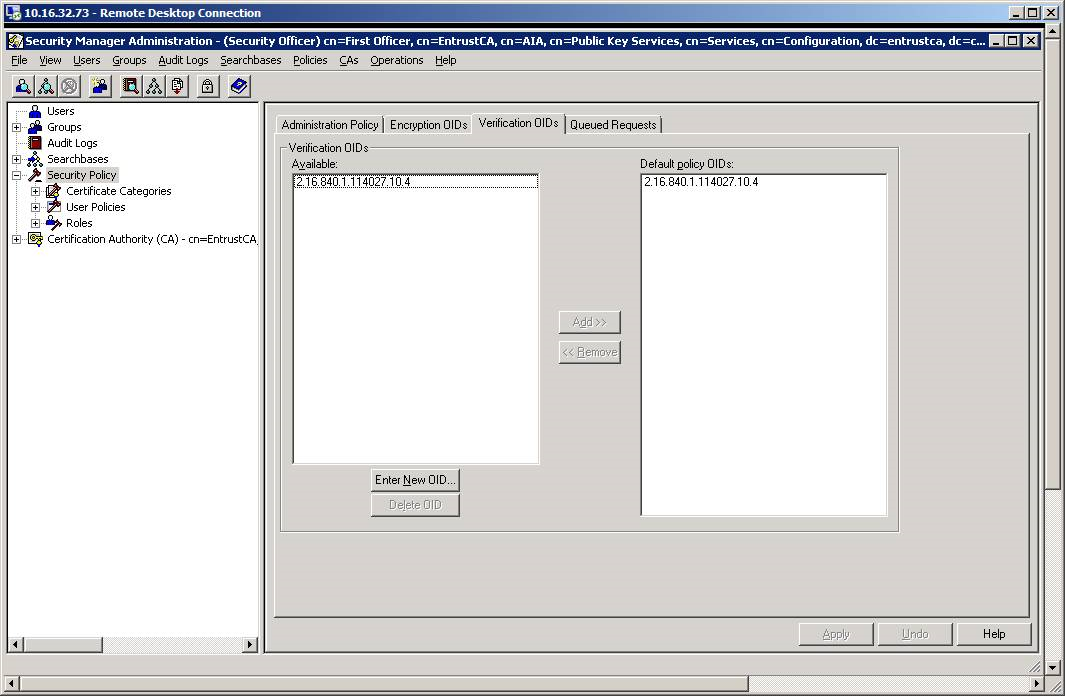
-
Create a new officer in the security manager SM command console:
Copyofficer create {cn=Third Officer,dc=<Your Company Name>,dc=com} (use the same DN branch as the first officer)
Create profile (.epf) for the new officer in SMA. (Users->Find->Right-click on the officer->Create Profile) -
Update the Entrust credential provider configuration in ActivID CMS to reference the EPF file that you created after the modification of the OID for the field CFG_LOGIN_PROFILE. Use a security officer created after the modification of the OID mentioned in step 1.





