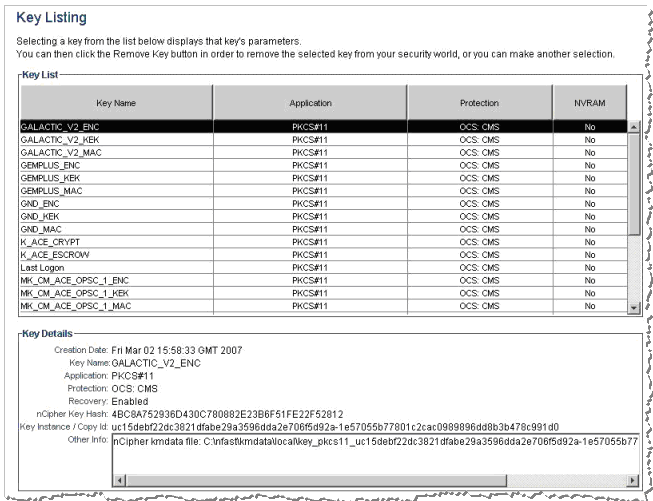Preparing the nShield Connect for Use with ActivID KMS
The following procedure briefly summarizes the process of preparing the nShield Connect for use with ActivID KMS.
-
Copy the PKCS #11 cknfast-64.dll file to the ActivID KMS directory.
The cknfast-64.dll file is located in the <installdir>\nCipher\nfast\toolkits\pkcs11\ directory.
-
Make sure that the cknfastrc configuration file (located in <installdir>\nCipher\nfast\cknfastrc) contains only the following two lines:
CopyCKNFAST_OVERRIDE_SECURITY_ASSURANCES=tokenkeys;unwrap_mech;unwrap_kek;explicitness
CKNFAST_NO_ACCELERATOR_SLOTS=1Note: All keys that are injected using ActivID KMS are located in the Security World created using the directions described in this section (see Task 6: Configuring an nCipher Security World). You can view the key labels and attributes using ActivID KMS or using the KeySafe utility (see next illustration).Important: If you are migrating from a HSM containing extractable keys, you need to add the longterm flag to CKNFAST_OVERRIDE_SECURITY_ASSURANCES in the cknfastrc file. -
Launch KeySafe.
-
Click Keys and click List Keys to display the Key Listing window.