Unbinding a Device
The Help Desk operator can unbind a device. For example, this is useful if the Issuance officer has assigned the device to the wrong user.
-
Go to the Help Desk Overview page.
-
In the Cards or YubiKeys section, click Unbind.
The Device Binding Cancellation page appears:
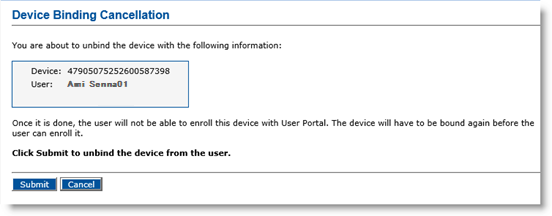
-
Click Submit. A confirmation message appears.





