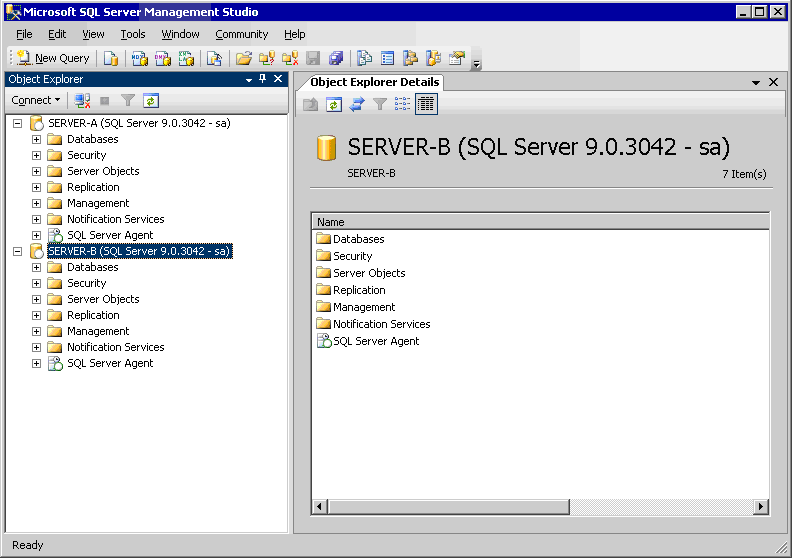Initial Steps
This section explains the two steps you must complete prior to starting to apply the mirroring solution.
-
Start the SQL Server and SQL Server Agent services using the system domain administrator account on all Principal, Mirror, and Witness servers.
MS-SQL Server Properties Page
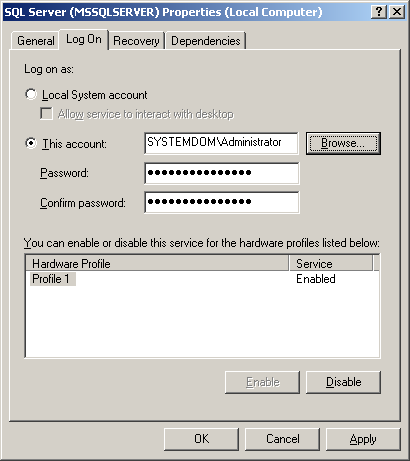
MS-SQL Server Agent Properties Page
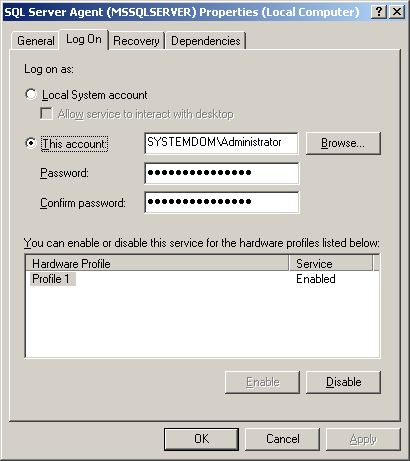
-
Log on as the system domain administrator for all servers.
To connect to the Principal and Mirror servers using the SQL Server Management Studio, complete the following steps.
-
Run the SQL Server Management Studio on the Witness server (SERVER-Witness).
-
On the File menu, select Connect Object Explorer and connect to both servers (Principal and Mirror individually).
Note: Use the SA login information to connect to the servers.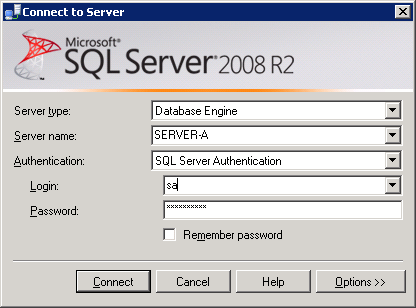
Both SQL servers should be available in the Object Explorer (as shown in the following illustration).
SQL Servers Available in Object Explorer