Check the Connectivity of the Server Pool
-
On the Operator Portal, select the Configuration tab.
-
Click Connectivity Check.
The Connectivity Check page appears:
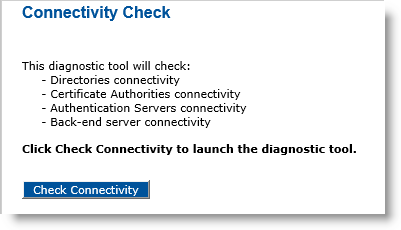
-
Click Check Connectivity.
This runs a diagnostic that checks the connectivity of all the servers in the pool.
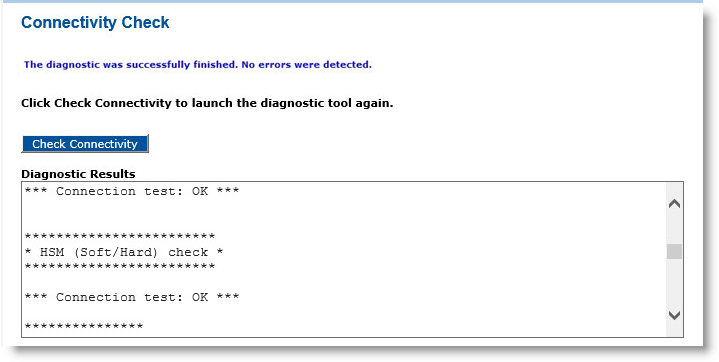
The Diagnostic Results field shows the results from the server that is processing the request and those from each defined server instance.





