Getting the Pairing Code for a Device
If a device is configured with a Virtual Contact Interface (VCI) application that generates a pairing code during device issuance, you can go to the Help Desk page to get the pairing code and give it to the user (after the device has been issued).
-
Go to the Help Desk Overview page.
-
In the Cards section, under Applications, locate the VCI application.
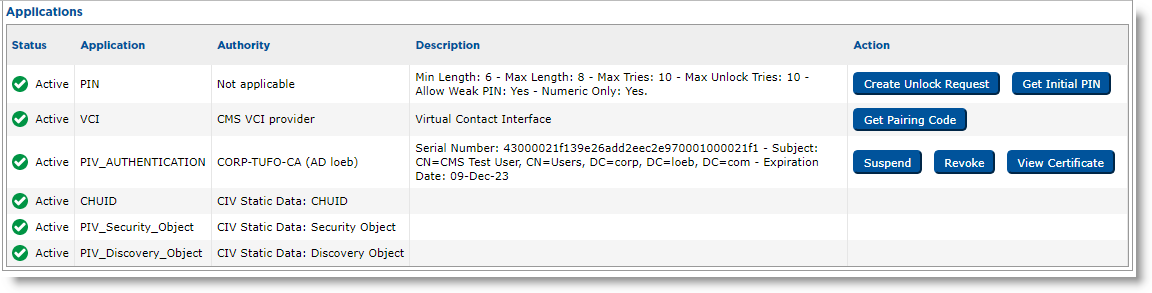
-
In the Action column, click Get Pairing Code.
The Pairing Code is displayed.
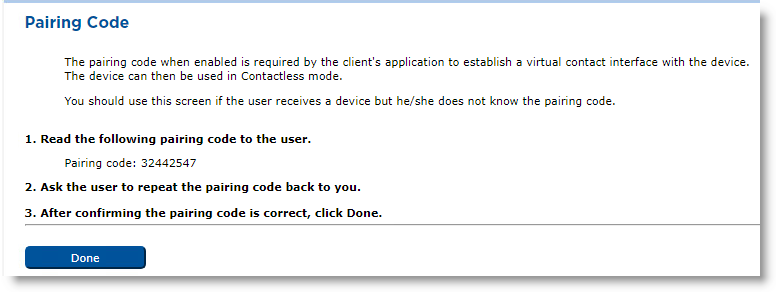
-
Give the Pairing Code to the user.
-
Click Done. The Help Desk Overview page reappears.





