Terminating a Device
Terminating a device revokes the device’s credentials and unassigns the device from the user. It does not perform any physical action on the device itself. You cannot terminate a device that has been declared forgotten, damaged, lost or stolen.
-
ActivID CMS can revoke only the credentials issued using ActivID CMS.
-
Terminating a primary device also terminates its derived devices automatically.
-
Go to the Help Desk Overview page.
-
In the Cards, Virtual Smart Cards, Mobile App Certificates, or YubiKeys section, click Terminate next to the card or device you want to terminate.
The Device Termination page appears:
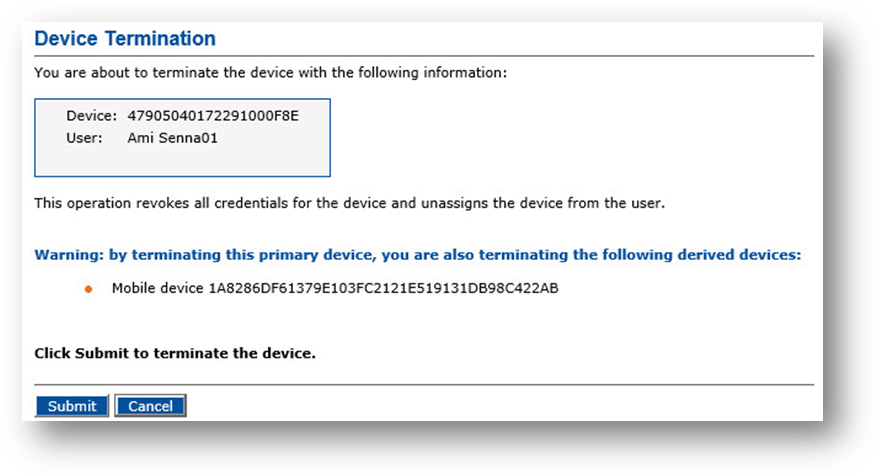 Note: If ActivID CMS finds a secondary (derived) device, an additional warning is displayed in the confirmation screen as shown above.
Note: If ActivID CMS finds a secondary (derived) device, an additional warning is displayed in the confirmation screen as shown above. -
Click Submit.
After ActivID CMS has revoked all of the user’s credentials and unassigned the device, a confirmation message appears.
-
Click Done. The Help Desk page reappears.
Important: Now, you can recycle the terminated device and issue it to another user. For more information, see Recycling a Device.
However, if a virtual smart card is terminated in the Operator Portal, its policy cannot be updated because it remains referenced by the virtual smart card on the user’s computer. As a result, the virtual smart card remains in the database and is not recycled.





