Viewing Information About a Device Policy
-
Go to the Policies page.
-
Under Device Policies, in the Name column, locate the policy that you want to view.
-
In the Action column, click View. The Device Policy Information page appears:
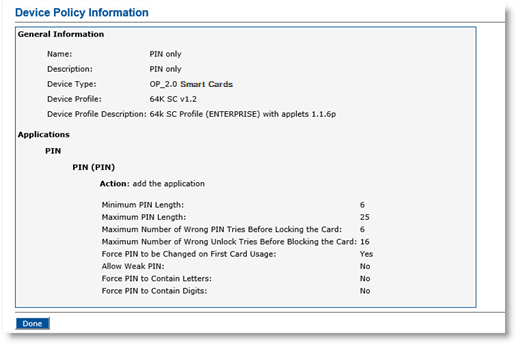
-
Click Done to exit the page.





