Denying a Request
The request has been submitted for validation. You can only deny requests that have not been approved yet.
-
Search for issuance requests that are “Awaiting Approval.” For more information, see Searching for a User (the Directory is Populated).
-
In the Requests Overview page, search for the user. For more information, see Searching by User Attributes.
-
Under Request Type, locate the request you want to deny.
-
In the Action column, click Deny. The Request Denial page appears:
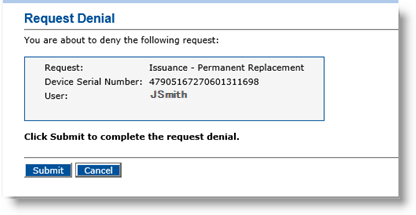
-
Click Submit. A confirmation message appears. The request status is changed to “Denied.”
-
Click Done.





