Running a Device Query
-
Select the Reporting tab.
-
Under Existing Queries, locate the query you want to run.
-
In the Action column, click Execute. The Device Query Execution page appears:
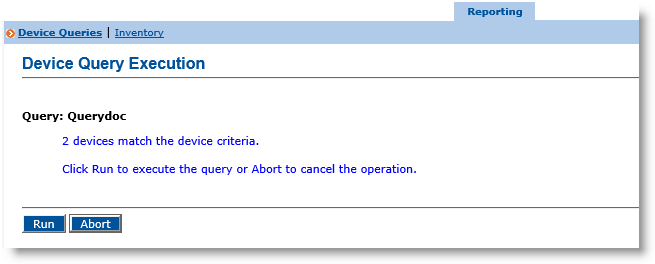
-
Click Run.
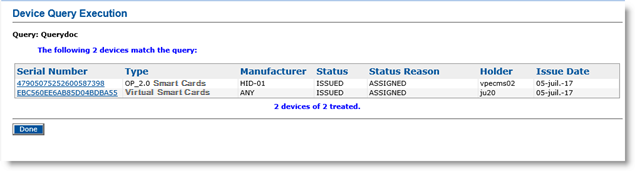
-
If you want more detailed information about a device, then click the serial number.
The Device Query Details page appears:

-
Click Done to return to the Device Query Execution page.





