Enable Anonymous Authentication for Anonymous Users
To enable anonymous authentication for ActivID CMS anonymous users, perform the following steps.
-
In the Connections panel, select the CMS Website.
-
Click Authentication. The Authentication page appears.
-
In the Authentication page, right-click to display the shortcuts menu, and then click Edit Anonymous Authentication Credentials. The Edit Anonymous Authentication Credentials dialog appears.
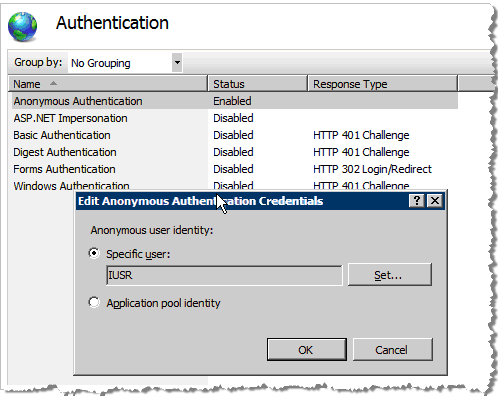
-
Select the Specific user option. The default username appears automatically.
-
Optionally, click Set.
The Set Authentication Credentials dialog appears. You can enter a specific username, and enter and confirm a password to authenticate the credentials for a specific user.
-
Click OK to save your configuration settings.
The next step is to Update the ISAPI Configuration Properties File .





