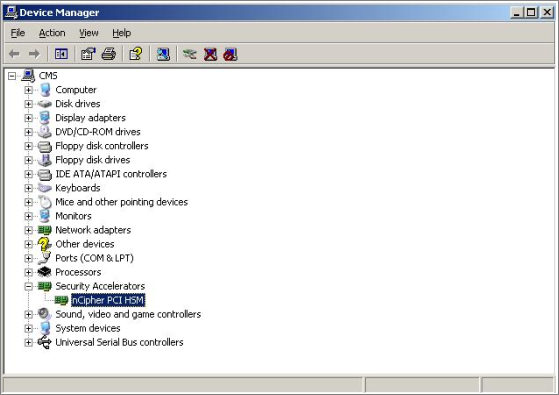Procedure 1: Installing the nCipher Software
-
You must install one of the following Java™ products prior to installing the nCipher components:
-
Java Runtime Environment™ (JRE)
- Java Developer Kit™ (JDK)
-
-
You must install the 64-bit version of the nCipher Security World software.
-
Run the Setup.exe file.
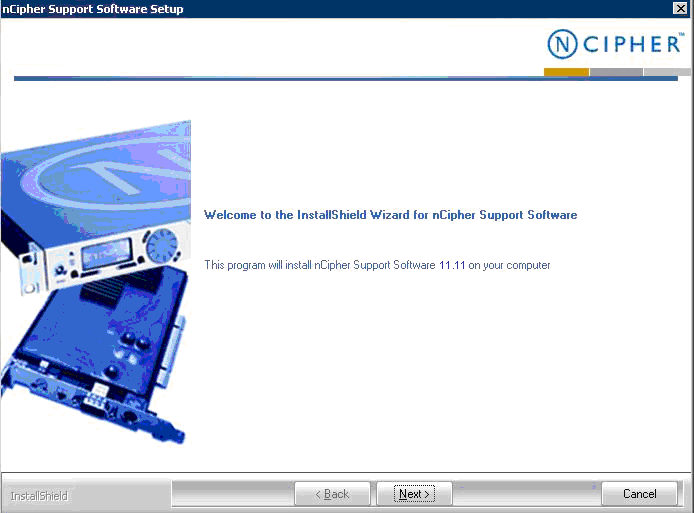
-
When the Welcome page appears, click Next.
-
Accept the license agreement, and then click Next.
Note: The following steps are not intended to replace nCipher technical documentation. For specific details, see the nCipher technical documentation, follow the prompts, and take note of any tips presented here.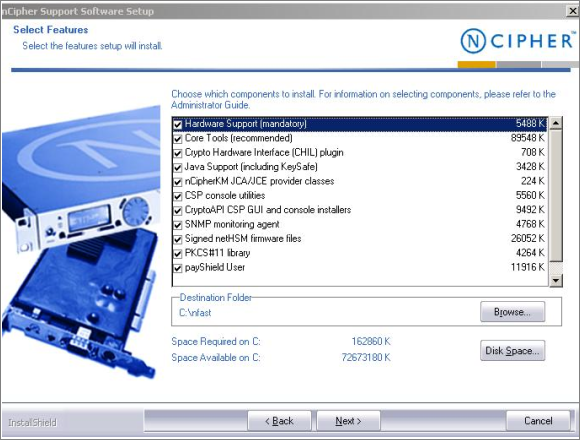
-
When the Select Features page appears:
-
Accept the default options that are already selected.
-
Accept the default installation directory.
Important: It is strongly recommended that you accept the default installation directory. In this document, the installation directory is referred to as <installdir>. -
Click Next.
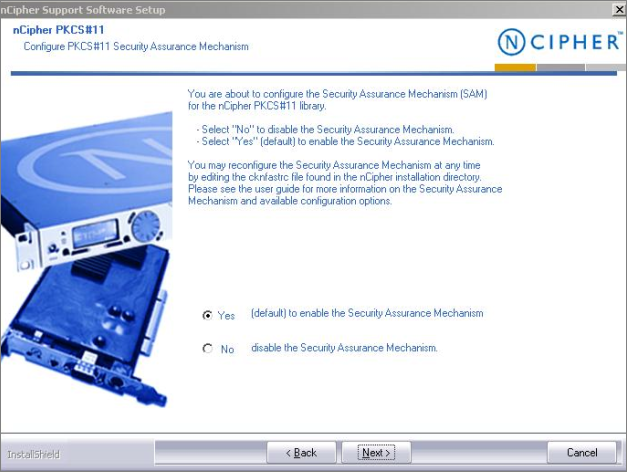
-
-
When the Configure PKCS#11 Security Assurance Mechanism page appears, perform the following tasks:
-
Select the Yes option (the default), which enables the Security Assurance Mechanism.
-
Click Next.
-
Click Finish when the displayed message indicates that installation has been completed.
-
-
Turn off your PC.
-
Install the nShield Solo PCI-E card in your PC.
Note: Consult the hardware installation manual prior to installing the HSM in the system on which ActivID KMS is installed. -
To prepare for configuring nCipher Security World, perform the following tasks:
-
Set the HSM to its pre-initialization state by setting the Mode switch to I (see the rear panel for switch settings).
-
Start the KMS workstation.
-
-
Launch the KeySafe utility, which displays the following message after receiving the first request to run the software.

-
Click Press to exit.
-
Navigate to the C:\ProgramData\nCipher\Key Management Data directory, and then open the configuration file.
-
Uncomment the nonpriv_port and priv_port lines in the server_startup section.
-
Edit the lines to reflect the values of nonpriv_port=9000 and privport=9001 so that the KeySafe utility can start.
-
Reboot the system after updating the configuration file.
Note: The device should now appear in Device Manager, and the nFast server service should be running (see the following illustration that shows the Device Manager window).