Overview of Operator Portal
This section presents an overview of the ActivID CMS Operator Portal interface. The ActivID CMS Operator Portal consists of tabs and sub-tabs that you will use to perform device and card management procedures.
To generate a report about the client workstation configuration, click the Local Settings link.
On the Welcome page, you can view the date and time you last logged on and your identity (extracted from your digital certificate). This enables you to verify your last logon information and report any suspicious activity to your Security Manager.
The tabs that are displayed vary, depending on your ActivID CMS operator role.
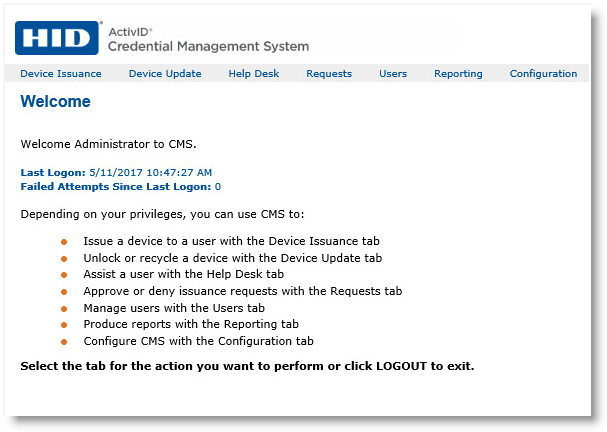
The main tabs of the Operator Portal are detailed in the following sections:
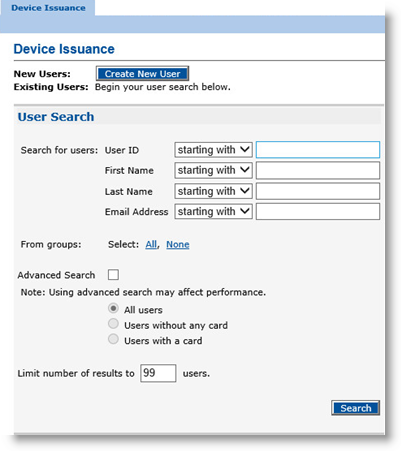
The Device Issuance tab enables you to:
-
Create a new user.
-
Search for a user by attribute (User ID, First Name, Last Name or Email Address) or from a user group.
-
Locally issue an initial or replacement device or print a card, create a device issuance request, or bind a device to a future user (who will self-issue the device at a later date).
-
Perform an advanced user search or search for specific users who either do or do not have an issued device.
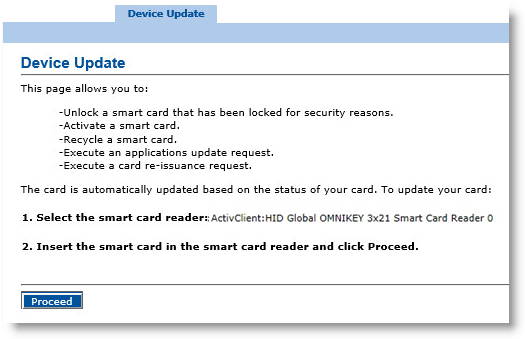
The Device Update tab enables you to check the status of a device, and then:
-
Unlock a smart card.
-
Activate a smart card.
-
Recycle a smart card.
-
Execute a pending applications update request.
-
Execute a pending device re-issuance request.
Insert a device in the reader connected to the PC running the portal, and then perform one of the available options. ActivID CMS automatically checks the status of the device.
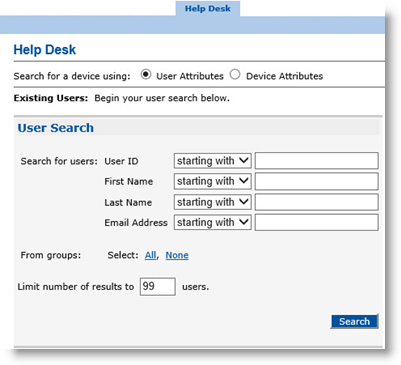
The Help Desk tab enables you to:
-
Search for a device by:
-
User Attributes (to find a device for a specific user)
- Device Attributes (to find a device by serial number)
-
-
Search for a user by:
-
User ID
-
First Name
-
Last Name
-
Email Address
- User group
-
-
Manage devices and their credentials In the context of ActivID, a credential is a collection of one or more credential elements that together provide some form of digitally provable identity. In the context of PIV, a credential refers to the completed PIV card itself. after issuance.
-
Manage device requests.
-
Manage device applications.
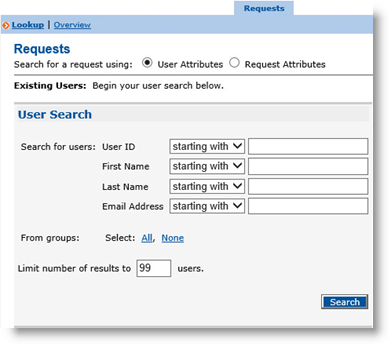
The Requests tab enables you to:
-
Search for pending requests based on:
-
User Attributes (to find all pending requests for a specific user based on attributes such as the User ID, First Name, Last Name or Email Address).
- Request Attributes (to find all pending requests based on a specific type of request).
-
-
Overview displays all current pending requests.
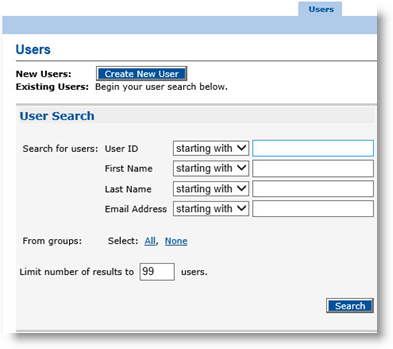
The Users tab enables you to:
-
Search for a user.
-
Create a user.
-
Search for a user by User ID, First Name, Last Name or Email Address, and from a user group.
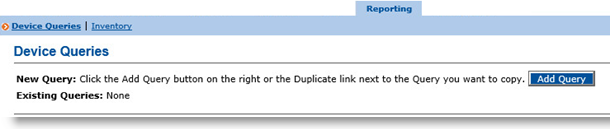
The Reporting tab enables you to:
-
Create a device query.
-
Display the device inventory.
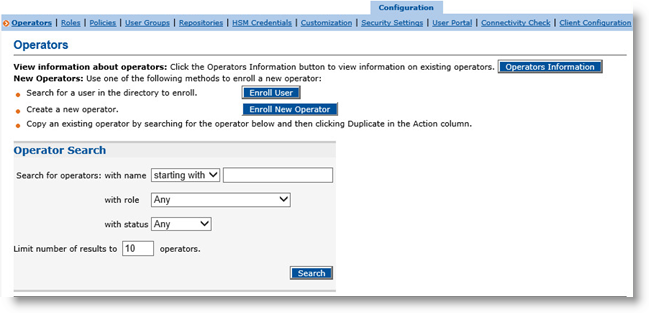
The Configuration tab contains different sub-tabs that enable you to perform a variety of server configurations. These include:
-
Defining ActivID CMS repositories,
-
Configuring ActivID CMS security settings,
-
Creating device policies,
-
Enrolling ActivID CMS operators, and
-
Performing other types of configurations.
Also, you can perform a connectivity check to verify if ActivID CMS is successfully connected to all repositories and, as an administrator, you can also download log files to help with debugging.
-
From the Operators sub-tab, you can:
-
Display operator information,
-
Enroll a new operator, and
- Search for an existing operator.
-
-
From the Roles sub-tab, you can manage operator roles.
-
From the Policies sub-tab, you can:
-
Manage device policies, and
- Manage policy assignments.
-
-
From the User Groups sub-tab, you can manage User Groups.
-
From the Repositories sub-tab, you can manage Directories, Certificate Authorities, AAA Authentication, Authorization, and Accounting Administration Servers, and CMS Peer Servers.
-
From the HSM Credentials sub-tab, you can manage the SSL/signing (RSA) credentials on an HSM A Hardware Security Module (HSM) securely stores secret key material. They are similar to large-storage, multisession smart cards. However, unlike smart cards, they are used mainly on the server side of a system..
-
From the Customization sub-tab, you can set the parameters for:
-
Directories
-
Certificate Authorities
-
Devices
-
User Attributes
-
Miscellaneous settings
-
SSL Termination
- Remote Issuance
-
-
From the Security Settings sub-tab, you can configure important ActivID CMS security settings, such as authentication methods to the User Portal.
-
From the User Portal sub-tab, you can configure the settings for the ActivID CMS User Portal.
-
From the Connectivity Check sub-tab, you can check the connection of ActivID CMS with the repositories.
-
From the Client Configuration sub-tab, you can configure ActivID CMS for printing.





