Recycling a Device
You must terminate a permanent device before you can recycle it. For more information, see Terminating a Device.
You must cancel a temporary device before you can recycle it. For more information, see Canceling a Temporary Device.
Device recycling enables you to remove the content of a device and issue the device to another user.
You can only recycle a device if:
-
The initial and permanent replacement device has been terminated (that is, all the credentials have been revoked).
-
A temporary replacement device has been canceled.
- A device issuance has failed.
Do not recycle a device that has a user’s information and/or a picture printed on it, since you cannot re-issue it to another user.
-
Select the Device Update tab.
-
From the Select the smart card reader drop-down list, select the appropriate card reader.
-
Insert the card you want to recycle into the card reader you selected.
-
Click Proceed. ActivID CMS checks the status of the device.
When ActivID CMS determines that the device has been terminated, a message appears.
-
Click Recycle.
ActivID CMS starts to recycle the device.
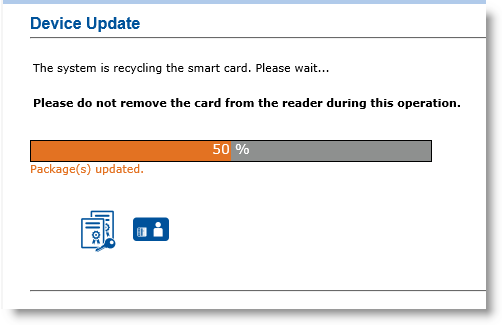
Synchronization messages appear under the progress bar. After ActivID CMS recycles the device, a confirmation message appears.
-
Remove the device from the reader.
You can issue it to another user. The initial Device Update page reappears again. You can process another device.





