Checking User Identity
Before you can check the identity of a user, the device must have been issued to the user.
Before you respond to requests over the telephone, it is recommended that you use the Check Identity feature to verify user identity.
-
Go to the Help Desk Overview page.
-
Under User Information, in the Action column, click Check User Identity. The Check Identity page appears:
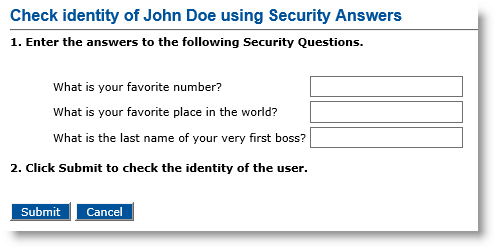
-
Read the questions to the user.
-
Enter the user’s answers in the appropriate field.
-
Click Submit. A confirmation message appears.





