Enrolling a New Operator
Before you can enroll the operator, the operator must have a device containing a digital certificate for authentication.
-
Go to the Operators page.
-
Click Enroll New Operator. The Operator Enrollment page appears:
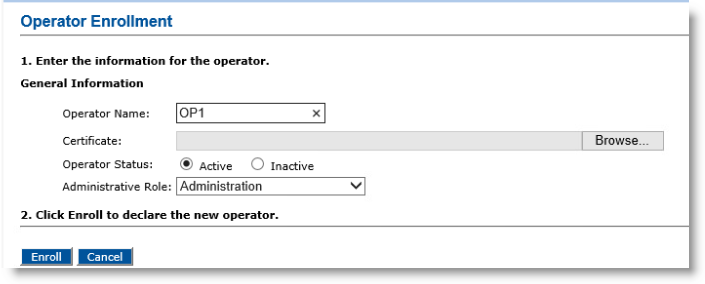
-
Upload the Certificate to be used for authenticating to the Operator Portal.
-
For the Operator Status option, accept the default, Active. Only an operator with an Active status can access the Operator Portal.
-
From the Administrative Role drop-down list, select the appropriate role. For more information, see Managing Roles.
-
Click Enroll.





