Updating an Operator
If an operator is logged on to the Operator Portal, it is not possible to update or delete the operator. However, it is possible to force the operator to log out. For more information on how to log out an operator, see Forcing an Operator to Log off from the Portal.
-
Go to the Operators page.
-
Under Existing Operators, in the Operator Name column, locate the operator you want to update.
-
In the Action column, click Update.
The Operator Update page appears:
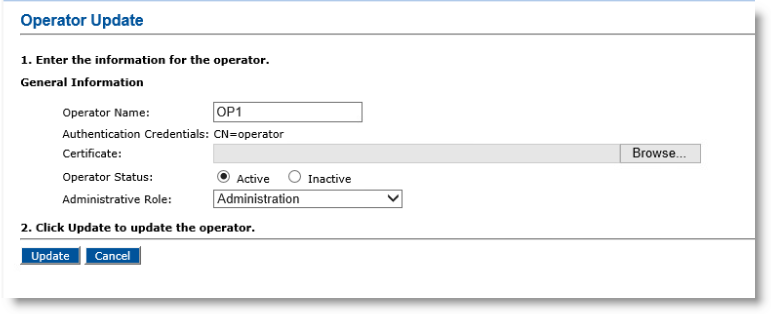
-
Update the operator’s privileges as needed. You cannot modify the operator’s Authentication Credentials field.
-
Click Update. ActivID CMS updates the operator’s information, and a confirmation message appears.





