Updating a Role
You cannot update the Administration role.
-
Go to the Roles page.
-
In the Role Name column, locate the role you want to update.
-
In the Action column, click Update. The Role Update page appears:
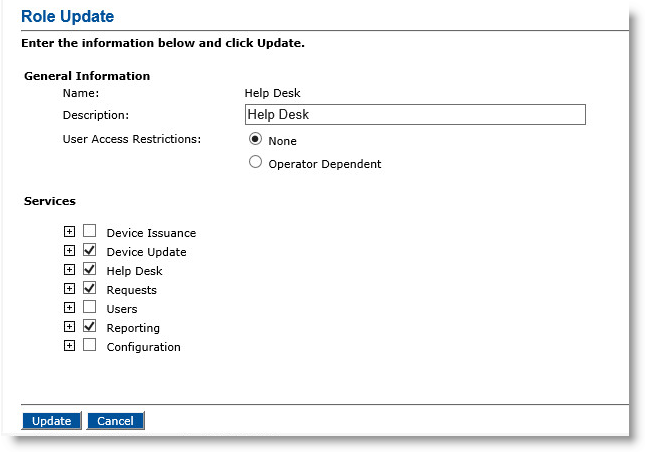
-
In the Description field, enter a new description, if applicable.
-
For the User Access Restrictions option, select either:
-
None to enable an operator assigned this role to manage all users in the LDAP Lightweight Directory Access Protocol directories that ActivID CMS supports.
-
Operator Dependent to enable an operator assigned this role to manage only the users in the group branches to which the operator has access (as specified during enrollment of the operator).
If you change the User Access Restrictions setting from None to Operator Dependent, then you must update each operator to whom the role is assigned, assigning them LDAP branches to access.
-
-
Under Services, select or clear the appropriate options.
The order of the options mirrors the structure of the Operator Portal for its main tabs, sub-tabs, and the tasks that the role can perform. For example, if you do not select any tasks under Device Queries, then the operator will not see the Device Queries sub-tab on the Operator Portal.
-
Click Update to update the role and the services for all operators to whom that role is assigned. After ActivID CMS has updated the role, a confirmation message appears.





