Optional: Configuring Secure Data Integrity (Checksum)
The default value for each of the parameters is ACCEPTED.
-
To enable the encryption, start the Net Manager on the Client.
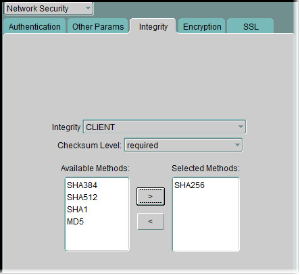
-
Select the Profile -> Network Security -> Integrity and set the configuration as shown above.





