Creating Databases on the Mirror Server
This section explains how to create databases (including Users and Roles) on the Mirror server (SERVER-B).
-
Switch to the Mirror server (SERVER-B).
-
Copy the sqlserver folder from the CD1\DBScripts\sqlserver directory of the ActivID CMS distribution to the local hard disk of SERVER-B.
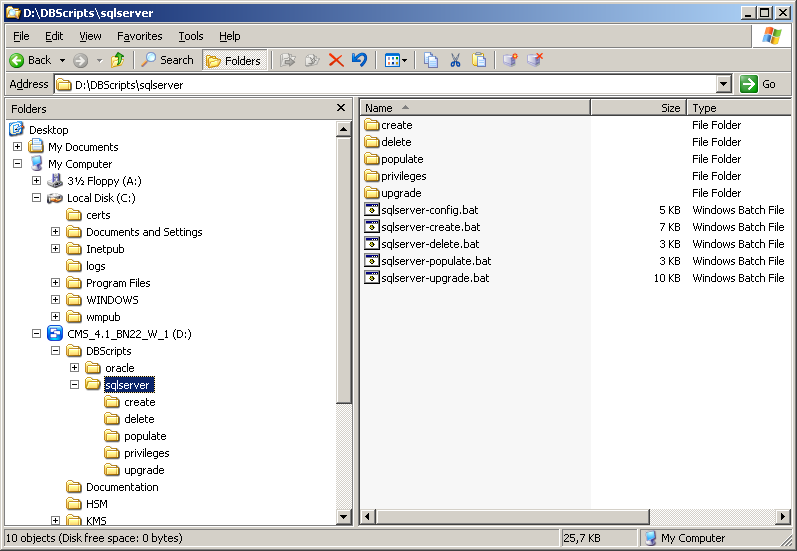
-
Go to the sqlserver folder and open the sqlserver-config.bat file.
Sample sqlserver-config.bat File
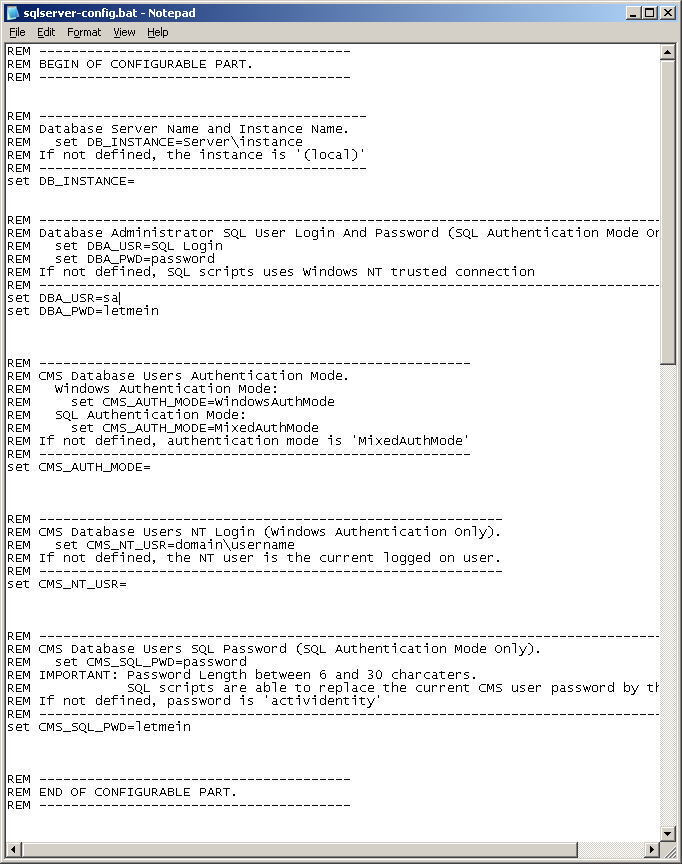
-
Enter the credentials for the SQL SA user account and the ActivID CMS database password (which was set during the installation of the ActivID CMS database).
-
Save your changes and then run the sqlserver-create.bat file on SERVER-B.
This creates all the ActivID CMS accounts on SERVER-B, as shown in the following illustration.
Sample sqlserver-create.bat File Process
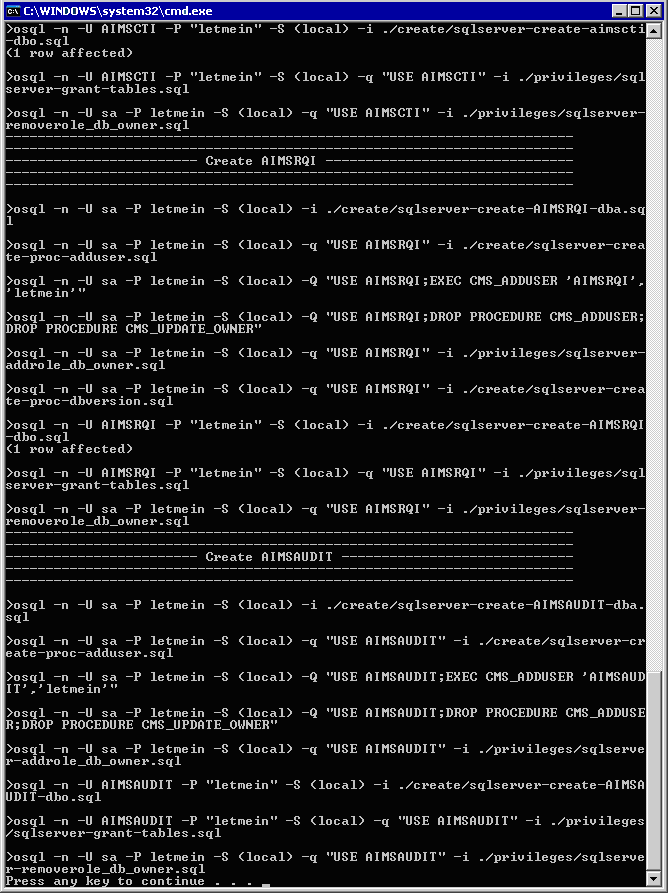
-
Press any key to close the command window.





