Setting the Recovery Model
This section describes how to set the Recovery Model for the ActivID CMS databases.
-
Expand the tree for SERVER-A to display the ActivID CMS databases.
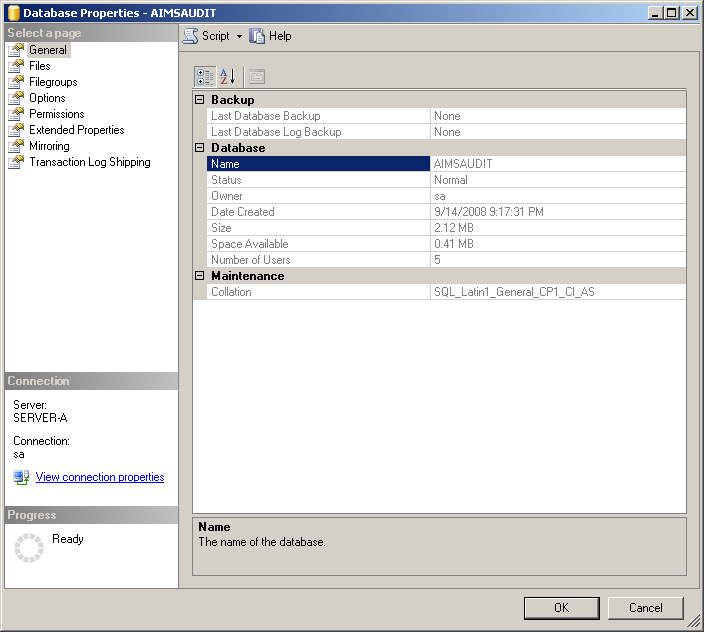
-
Right-click the AIMSAUDIT database, and then click Properties.
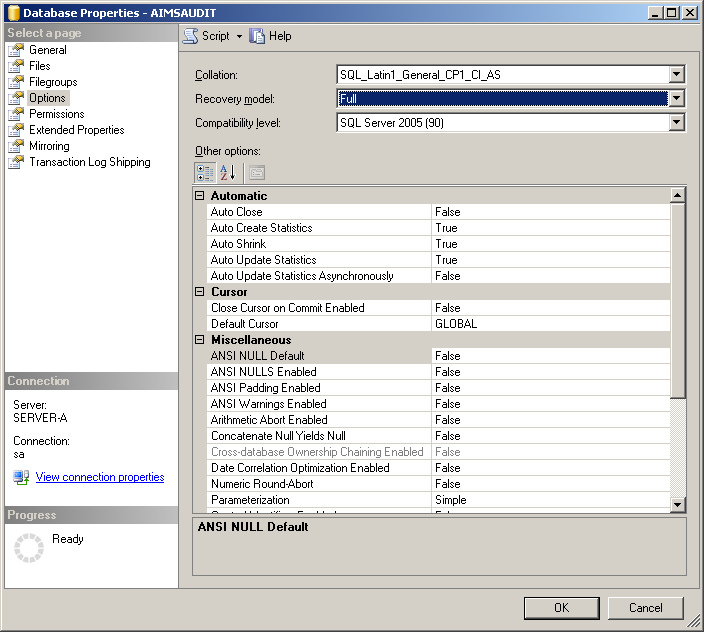
-
Select the Options page.
-
From the Recovery Model drop-down list, select Full, and then click OK.
-
Verify that the Recovery Model is set to Full for the AIMSCTI, AIMSEE, AIMSLGI, AIMSRQI and AIMSUSER databases. If necessary, repeat steps 2 to 3 for these databases.
Leave the SQL Server Management Studio active for other procedures.





