Setting a Secure Connection with Microsoft SQL Server Database (Optional)
Enabling encrypted connection to SQL Server increases the security of data transmitted across networks between the ActivID CMS Server and the SQL Server instance.
To enable encryption, execute the following steps:
-
Start the SQL Server Configuration tool.
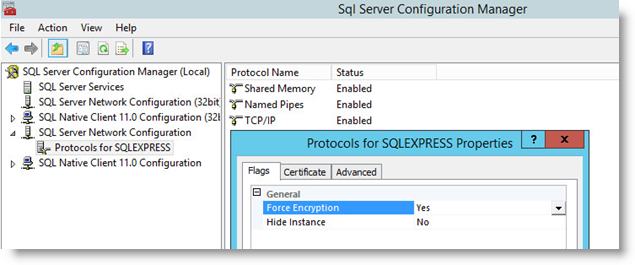
-
Select SQL Server Network Configuration -> Protocols for <Database Instance> and set Force Encryption to Yes for the selected server instance.
-
Issue a Web Server certificate having the subject matching with the FQDN of the machine, then install this certificate and the CA The Certificate Authority (CA) issues and manages security credentials and public keys for message encryption in a networks environment. root in the trust store (Certificates (Local Computer) -> Personal ->Certificates).
-
Set the certificate for your instance:
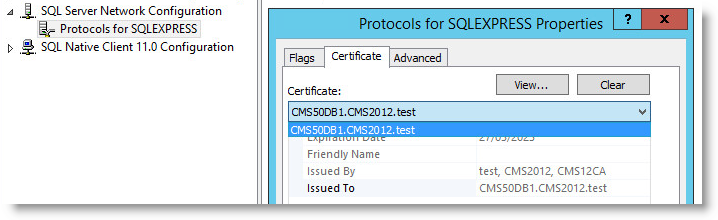 Important: Make sure that the SQL Server service account has sufficient permission to access the private key of the certificate. Otherwise, the SQL Server service will not be able to restart.
Important: Make sure that the SQL Server service account has sufficient permission to access the private key of the certificate. Otherwise, the SQL Server service will not be able to restart. -
Restart the SQL Server service.





