Generate New Random Transport Key
-
Type G or g (from the previous command prompt) in step 6 in Add or Import a Transport Key.
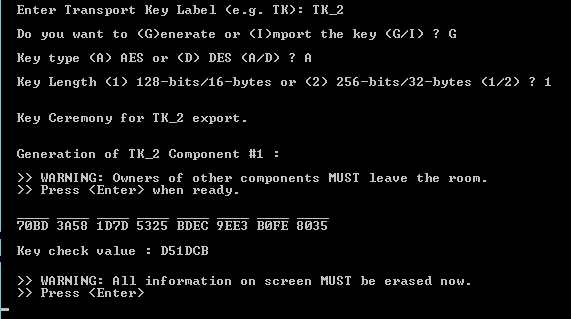
-
Select the key type (AES or 3DES).
-
Select the key length, between AES-128 and AES-256 (for AES keys), or between 2TDEA and 3TDEA keys (for 3DES keys).
-
Ask the first pair of transport key officers to enter the room.
-
To continue, press ENTER.
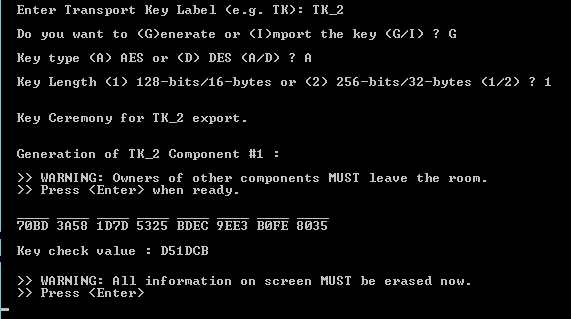
-
Ask the transport key officers to write down the component value and the key check value.
-
To continue, press ENTER.
-
Ask the first pair of transport key officers to leave the room.
-
Repeat the previous three steps for the second and third pairs of transport key officers.
-
When the three pairs of officers have finished their sessions, press ENTER. A success message is displayed.
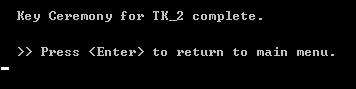
-
Press the Enter key.
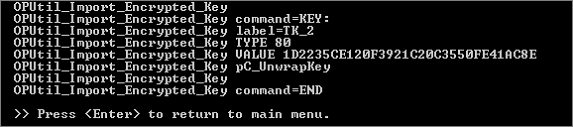
-
Press the Enter key to return to the main menu.





