Import Transport Key
-
Type I or i (at the command prompt displayed in step 6 of Add or Import a Transport Key).
-
Chose the transport key type and its length.
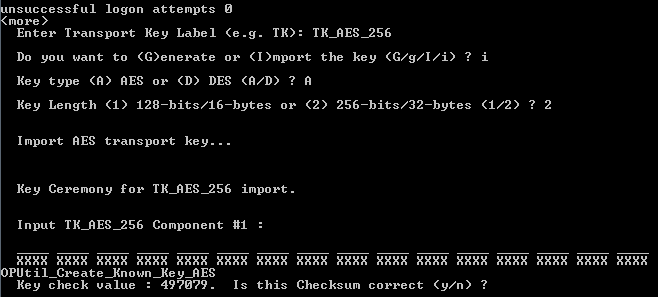
-
Ask the first pair of transport key officers to enter the room.
-
The first pair of transport key officers enters their transport key components. When they finish entering the last hexadecimal character, ActivID KMS automatically generates the key check value (as shown in the previous illustration).
-
The transport key officers confirm that the key check value is correct. (They received the key check value when they received their key components.)
-
Press N to re-enter the TK component (if the key check value did not match).
-
Press Y to continue.
-
-
Ask the first pair of transport key officers to leave the room.
-
Repeat steps 3, 4, and 5 for the second and third pairs of transport key officers.
When all the transport key components have been entered and the key check values confirmed as accurate, ActivID KMS automatically generates (imports and locks) the transport key in the HSM A Hardware Security Module (HSM) securely stores secret key material. They are similar to large-storage, multisession smart cards. However, unlike smart cards, they are used mainly on the server side of a system.. The following command prompt is displayed.
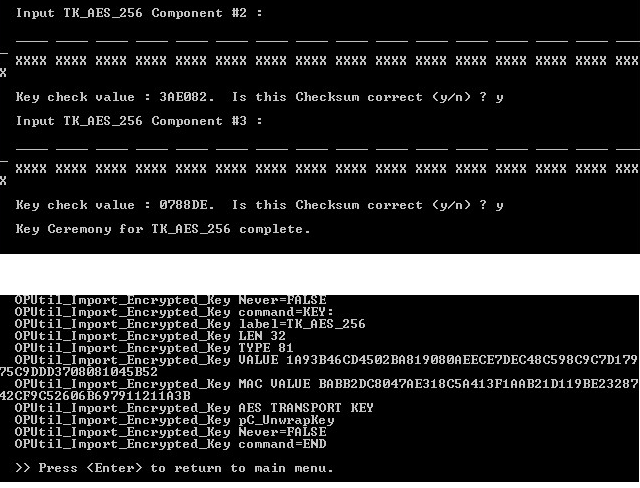
-
Press ENTER to return to the main menu.





