Creating a Device Query
-
Select the Reporting tab, and then click the Device Queries sub-tab.
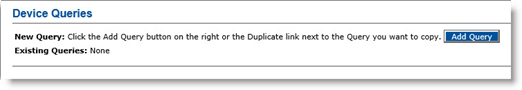
-
Click Add Query. The Device Query Creation page appears:
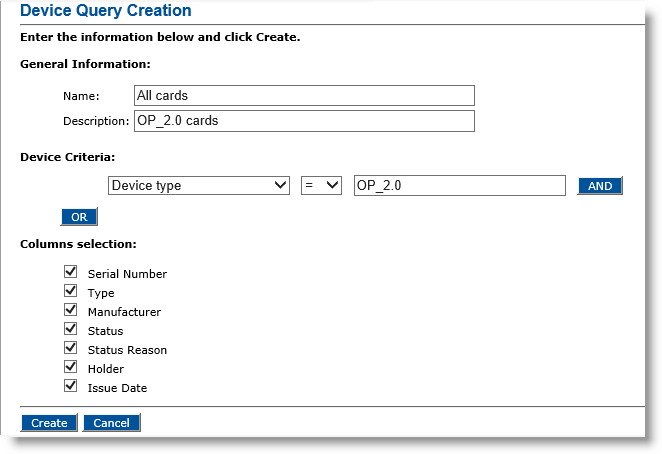
-
Enter a Name and Description for the query.
-
For the Device Criteria option, select the appropriate query:
-
Device serial number
-
Device type
-
Device status
-
Device status change date
- Device status reason
-
OP_2.0 (for OP_2.0 Smart Cards)
PKCS_11 (for PKCS#11 Devices)
MOBILE (for Mobile App Certificates)
MSC (for Mobile Smart Cards)
VSC (for Virtual Smart Cards)
YK (for YubiKeys)
-
Click Create. A confirmation message appears.
-
Click Done.
You can construct complex conditions for the query by using the AND and OR options.
The next time you create a device query, all previous queries will appear in the Existing Queries table on the Device Queries page.





