Checking the Device Master Keys
The troubleshooting tab contains a device diagnostic tool to check that the pre-issuance state of a device is correct.
To check the master keys for a device:
Insert the device and select the Configuration tab.
Click the Troubleshooting sub-tab to display the Troubleshooting page:
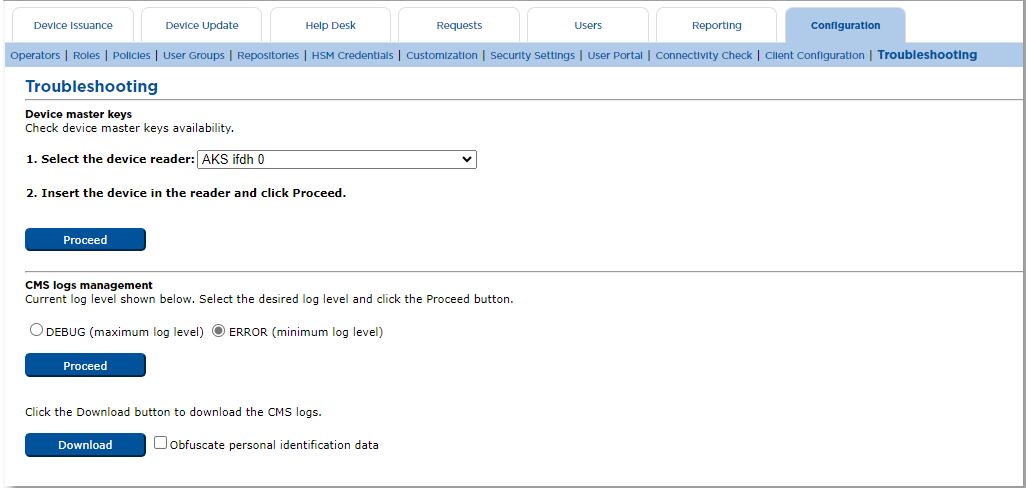
In the Device master keys section, click Proceed.
ActivID CMS checks if the device master keys are available in the HSM and thus whether the device can be issued by ActivID CMS.





