Issuing a Replacement Device
To issue a replacement device, either a Help Desk operator or the user can submit a replacement device request.
A device can be replaced for a number of possible reasons:
|
Type of Replacement |
Reason |
|---|---|
|
Permanent Replacement (EOL) |
DAMAGED |
|
EXPIRED |
|
|
Permanent Replacement |
LOST |
|
STOLEN |
|
|
Temporary Replacement |
FORGOTTEN |
It is important to understand the replacement workflow, which may result in having additional devices for the user:
-
When a replacement request is created, the active "target" device is invalidated and all associated credentials are suspended, including any credentials which may be shared with a mobile device (mobile app certificates).
-
If a replacement request is canceled, the original device (now invalid) is restored and the replacement device is unbound if assigned.
-
If a temporary replacement device is terminated, the original device (now invalid) is restored and the temporary device is terminated.
-
Issuing a permanent replacement device terminates the invalid devices.
Example illustrating a permanent replacement over temporary replacement:
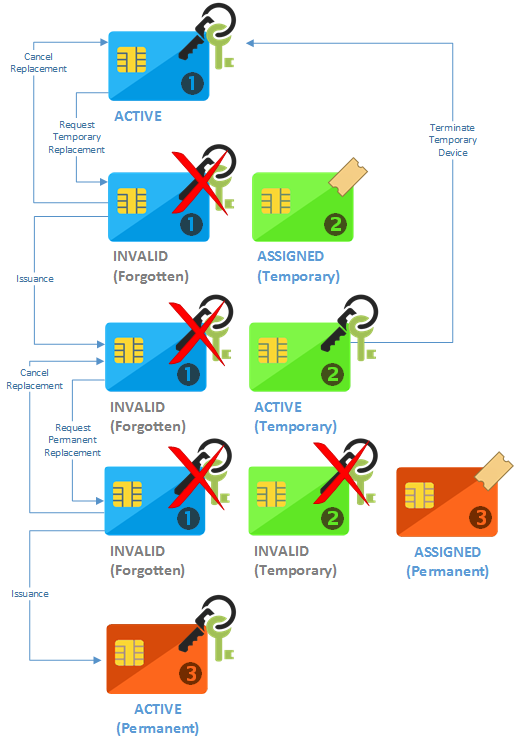
Replacement Device Requests by a Help Desk Operator
Help Desk operators can either submit a replacement device request through local issuance or self-enrollment. For mobile smart cards, remote issuance of the replacement device is also available.
-
A user contacts a Help Desk operator to declare a device incident.
-
The Help Desk operator submits a device replacement request.
-
An Issuance officer personalizes the device and gives it to the user.
-
A user contacts a Help Desk operator to declare a device incident.
-
The Help Desk operator submits a device replacement request.
-
Optionally, an Issuance officer binds the device to the user.
-
The Issuance officer gives the device to the user.
-
The user self-enrolls the device through the ActivID CMS User Portal.
-
A user contacts a Help Desk operator to declare a device incident.
-
The Help Desk operator submits a device replacement request using remote issuance.
-
The user issues the new mobile smart card credentials directly on their mobile device.
Replacement Device Request by User
Once a user declares a device incident through the ActivID CMS User Portal, a device replacement request is automatically created.
-
A user declares a device incident through the ActivID CMS User Portal. A device replacement request is automatically created.
-
A Validation officer approves the device replacement request.
-
An Issuance officer personalizes the device and gives it to the user.
-
A user declares a device incident through the ActivID CMS User Portal. A device replacement request is automatically created.
-
A Validation officer approves the device replacement request.
-
An Issuance officer binds the device to the user.
-
The user self-enrolls the device through the ActivID CMS User Portal.





