Setting Parameters for CAs
-
Select the Configuration tab, and then select the Customization sub-tab.
-
From the Select a Topic drop-down list, select Certificate Authorities.
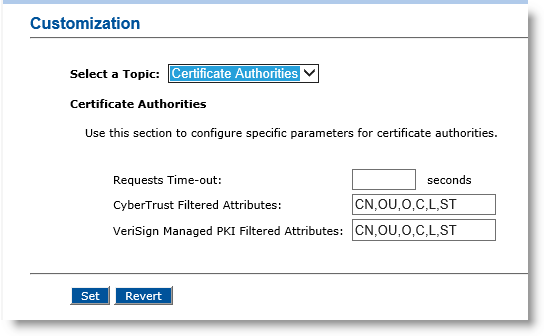
-
In the Requests Time-out field, enter the amount of time (in seconds) for ActivID CMS to wait for a response from the CA.
-
In the CyberTrust Filtered Attributes field, enter the required attributes in the appropriate LDAP Lightweight Directory Access Protocol format.
Note: This field only applies if you use Verizon UniCERT with ARM. -
In the VeriSign Managed PKI Filtered Attributes field, enter the required attributes in the appropriate LDAP format.
Important: This field applies ONLY if you use VeriSign Managed PKI v7 CA. For VeriSign Managed PKI Filtered Attributes, you must specify the list of user attributes that comprise the subject of the certificate issued with ActivID CMS. Use the LDAP attribute format where values are separated by commas. -
If necessary, you can click Revert to revert back to the previously saved settings.
-
Click Set.





