Setting Parameters for Directories
-
In the ActivID CMS Operator Portal page, select the Configuration tab, and then select the Customization sub-tab.
-
From the Select a Topic drop-down list, select Directories.
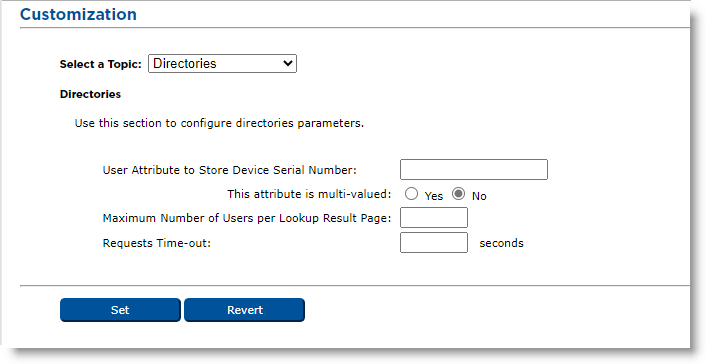
-
In the User Attribute to Store Card Serial Number field, enter the directory attribute that will contain the device serial number.
Important: The directory attribute must be supported by your LDAP directories. In particular, this is not supported by ActivID CMS when several directories are defined with different directory types. -
For the This attribute is multi-valued option, select Yes or No.
-
In the Maximum Number of Users per Lookup Result Page field, enter the maximum number of lookup results to display. This number applies to all directories except Active Directory.
-
In the Requests Time-out field, enter the amount of time (in seconds) for ActivID CMS to wait for a response from the directory.
-
Optionally, you can click Revert to go back to the previously saved settings.
-
Click Set. A confirmation message appears.





