Viewing Local Settings
If you encounter problems when using ActivID CMS, then you can generate a report showing the configuration of your client workstation. This report contains information about the following configuration topics:
-
Type of web browser installed.
-
Version of the Java Runtime Environment (JRE) installed.
-
Version of the ActivID CMS Java applets in use.
- Type of connected smart card readers.
This information will help your administrator resolve any technical problems by providing some background about your system configuration.
-
Click the Local Settings link on any page of the ActivID CMS Operator Portal to display the Client Configuration Report page.
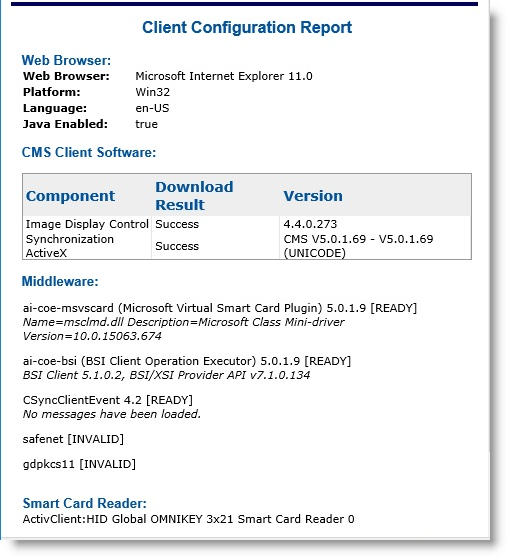
-
If you are under Smart Card Reader and receive an error message about the card reader, then launch the ActivClient User Console, and click Reader List on the toolbar to display the list of available card readers.
Make sure your reader is listed. For more information, refer to the HID ActivID ActivClient documentation.
-
Click Close.





