Configuring a Data Storage Application
This section describes how to configure an application that can be used to store static information on a device, such as text, pictures, etc.
-
Go to the Device Policy - Creation page.
-
In the Action column, next to the appropriate data storage application, click Add, and then click Configure.
The Configure application page for the data storage application you selected appears.
-
In the Application Friendly Name field, accept the default setting.
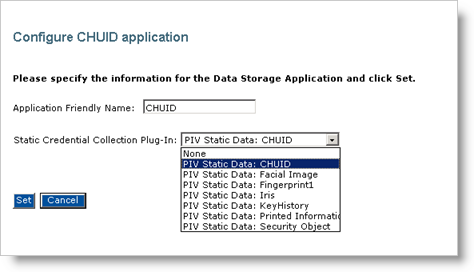
-
From the Static Credential Collection Plug-in drop-down list, select the plug-in that will retrieve the static data Cardholder-related information including things such as health benefits, biometrics, unique organizational identifiers, or unique personal identifiers that rarely change. for the personalization of this data storage application. The plug-in must have been previously connected to ActivID CMS.
-
Click Set.





