Updating a Device Policy
You cannot update a device policy that is used in a group assignment policy. You cannot update a device policy that has issued devices associated with it.
-
Go to the Policies page.
-
Under Device Policies, in the Name column, locate the policy that you want to update.
-
In the Action column, click Update.
ActivID CMS checks whether the device policy is assigned to a device. If the policy can be updated, then the Device Policy - Update page appears:
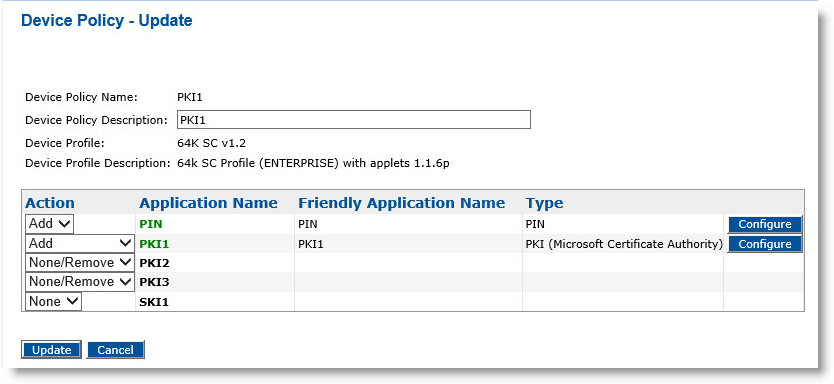
-
Update the fields as required. For more information, see Creating a Device Policy.
-
Click Update. A confirmation message appears.
-
Click Done.





