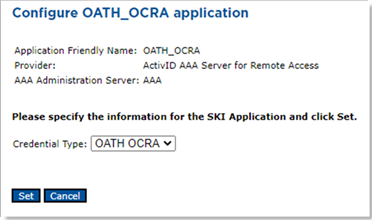Configuring an OATH Application with ActivID AAA Server
-
Go to the Device Policy - Creation page.
-
In the Action column, next to OATH, click Add, and then click Configure.
The Device Policy - Set Application Information page appears:
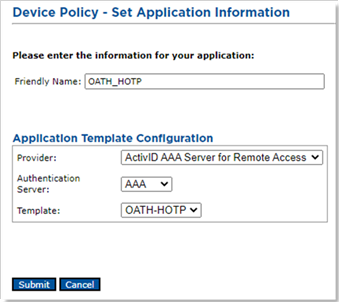
-
Friendly Name—Enter a name that easily identifies the type of application you have selected for the device policy.
-
Provider drop-down list—Select ActivID AAA Server for Remote Access.
-
Authentication Server drop-down list—Select the name of the ActivID Authentication Server that will manage the credentials for this application. This server must have been declared in ActivID CMS previously.
-
Template drop-down list—Select the template for this application.
-
Click Submit.
For the OATH HOTP Credential Profile Template:
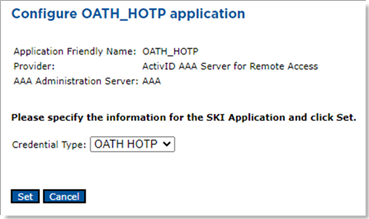
For the OATH TOTP Credential Profile Template:
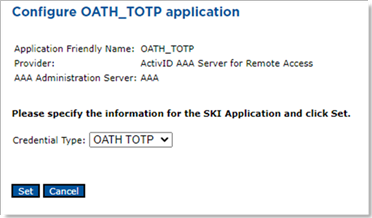
For the OATH OCRA Credential Profile Template: