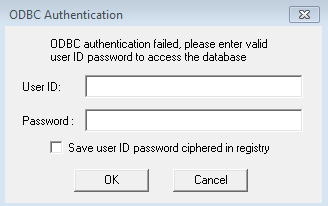Securing the Microsoft Access Database
By default, the Device Initialization Tool database is not protected by a password. For security reasons, it is highly recommended that you set a password.
-
From the Microsoft Access 2016 software File tab, go to the InitToolAdmin database and, from the Open drop-down list, select the Open Exclusive option.
-
From the File tab, click Set Database Password.
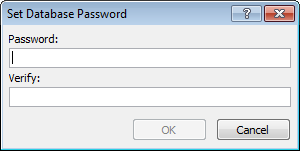
-
Enter and confirm the password, and then click OK.
-
Once the password is set, the next time that you connect to the ActivID Device Initialization Tool, you will be prompted for the ODBC database password.