Configure Security Settings
-
From the Tools menu, click Options, then go to the Security tab.
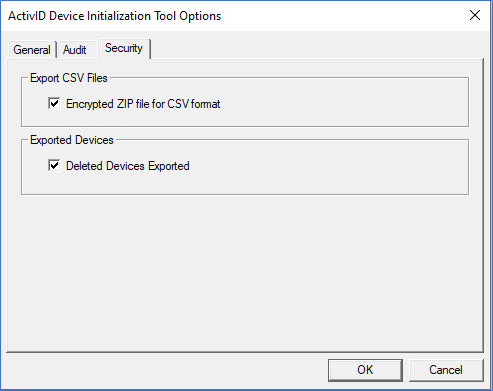
-
Under Export CSV Files, you can uncheck the Encrypted ZIP file CSV format option (not recommended from a security perspective) if you do not want to automatically export CSV files using an encrypted 7-zip file.
-
Under Exported Devices, you can uncheck the Deleted Devices Exported option (not recommended from a security perspective) if you want to keep the deleted devices in the database.
Note: For security reasons, this option is checked by default.





