Import an Initialized Device
You can import an ActivID authentication device initialized with an ActivID management tool, or tokens pre-initialized by HID Global.
-
From the Devices menu, click Import.
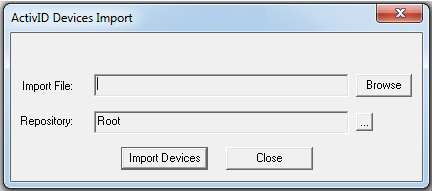
-
In the Import File field, enter the path to and name of the import file. Use the Browse button to select the file.
-
The Repository field lists the device repository where the tool will store the imported device’s information. If you are logged in as a Console user who has rights to control repositories, you can select a different repository.
-
Click Import Devices.
If the import file uses a customer-defined import key (instead of the standard ActivID import key), you are prompted to enter the key.
-
In the Select a Cipher Key window, select the Import key that is necessary to decrypt the import file (this should be the same key that was used to encrypt the file when it was created). Then click OK.
An import summary naming the file (for example, c:\import.sds) and the number of devices successfully imported is displayed.





