Set the Initialization Profile Directory
The default directory for the initialization profiles is C:\Program Files\ActivIdentity\InitTool\Spl. You can change this directory using the Console’s Options.
-
From the Tools menu, click Options.
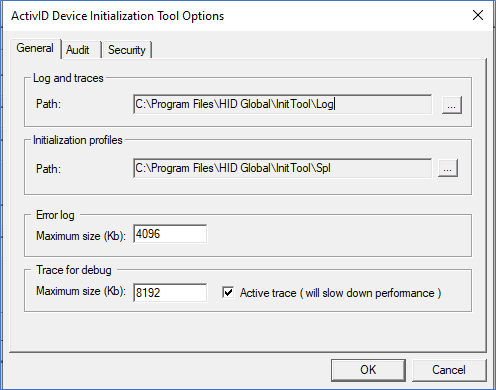
-
Under Initialization profiles, in the Path field, specify the directory location for the initialization profiles for device issuance. These are sorted by type with one folder per device type (Desktop Token, etc.).
Important: Each directory location must contain the following folders:- ...\Spl\Legacy
- ...\Spl\ATCU
- ...\Spl\AZURE
- ...\Spl\PSD2 (available starting with version 4.1)
If this structure is not respected, none of the profiles are displayed.
-
Click OK to apply your changes.





