Manage the Cipher Keys
Use this tool to create cipher keys for importing and exporting authentication devices.
-
From the Devices menu, click Key Management.
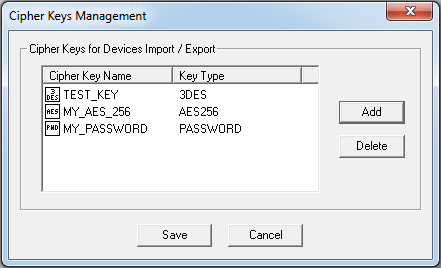
-
To create a new key, click Add.
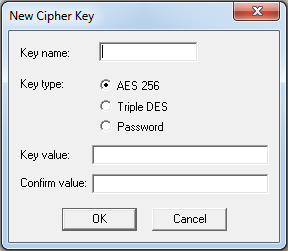
-
In the Key name field, enter a name to identify the new cipher key (for example, “Import” or “Export”).
- For the Key type, select either AES 256, Triple DES or Password.
- In the Key value field, enter either a key that is:
-
64 hexadecimal characters long for AES
-
32 hexadecimal characters long for Triple DES
- Up to 256 alphanumerical characters for Password
- In the Confirm value field, re-enter the value.
- Click OK.
A Triple DES/AES icon is displayed immediately in the Cipher Key Name list to confirm the key now exists in the database.
If you attempt to create a new cipher key that already exists, a warning message is displayed.
-
-
To remove a key, select it in the list and click Delete.
-
Click Save.





