Modify an Initialization Profile
You can modify the parameters of a Device Initialization Tool profile using a text editor to create customized profiles.
Token One
Pocket Token
Desktop Token
Flexi Token
Mini Token
-
Copy the file you wish to modify into the Spl\ATCU directory, renaming it based on the functional objective that you want to provide in the device (for example, FlexiToken V1 - TOTP-NoPIN.spl).
-
Open the new profile file with a text editor such as Notepad and edit the settings as required.
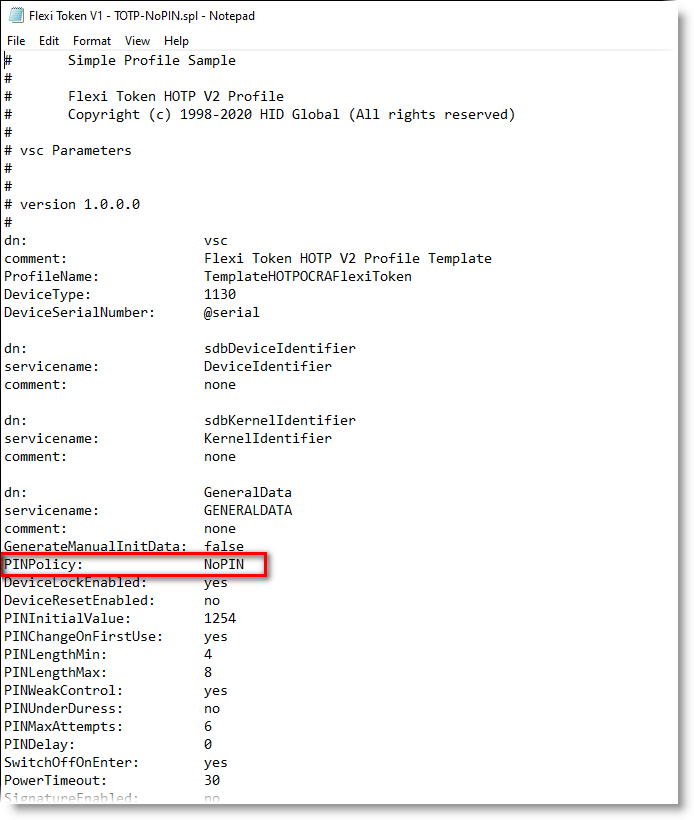
In the example above, the PINPolicy capability is removed from the profile. Any device initialized with this profile will not have a PIN code (as indicated by the new name of the file – Flexi Token V1 - TOTP-NoPIN.spl).
-
You must then sign the new profile before you can use it in the Device Initialization Tool (see Sign an Initialization Profile).





