View a Device’s Services
-
Locate the required device using the navigation tree or Device Filter toolbar.
-
To view device data (and authentication services available for that device), select the device’s icon.
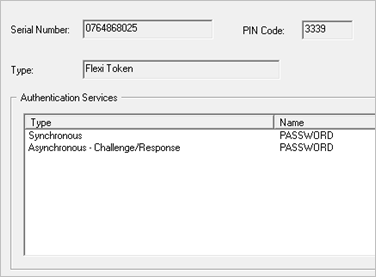
-
In the main Console pane, you can view the serial number, identify the type of device, and view the initial PIN The Personal Identification Number (PIN) code used to access a device’s services. Devices can only be used after a correct PIN is entered. code (if the device is assigned, remember that the user can (and should) change the initial PIN code for security reasons).
-
Under Authentication Services, you can view the device authentication profile (challenge/response The process in which a device generates a One-Time Password based on two (2) variables: a challenge (sent by the server to the end-user and input into the device), and a secret key (Triple DES) – the One-Time Password is considered a response to the challenge., synchronous Process in which a device generates a One-Time Password based on three (3) variables: a time clock, an event counter (incremented for each authentication), and a secret key (Triple DES, which is derived for each authentication). In synchronous authentication, the One-Time Password is valid only once; it is accepted by the server only during a specific time window; it can never be replayed., or dual (both)).
-
-
Click Refresh to refresh the Console display if you change repositories or if you continue searching for other types of devices.





