Configuring the Proxy
Validation Authority can access HTTP resources through a proxy server. If your network uses a proxy server for HTTP traffic, you can configure Validation Authority to use it.
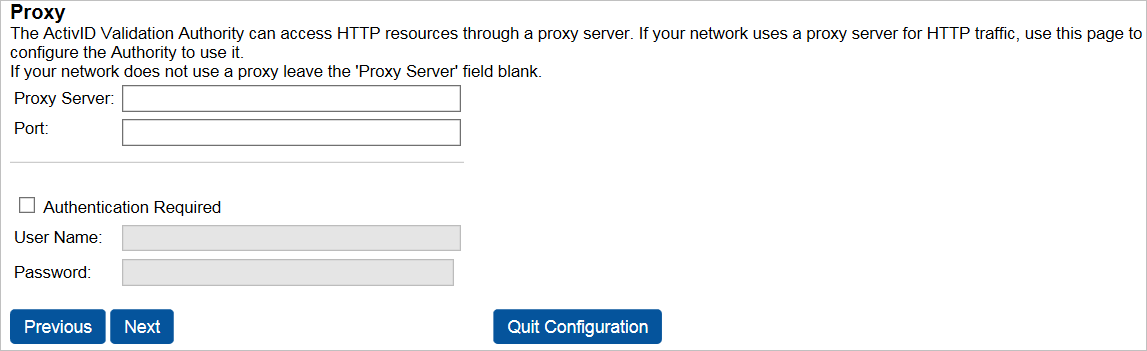
-
If your network environment requires the use of a proxy server, enter the Proxy Server hostname. This property specifies the proxy server hostname. Leave this blank if no proxy is required.
-
Enter the Port. This property specifies the port on which the proxy server is listening for HTTP requests.
-
If the proxy server requires login authentication, then select the option Authentication Required.
This property specifies whether the proxy server requires client authentication. If you select the option, then client authentication is required.
-
Enter the server User Name. This property specifies the user name that is used to authenticate to the proxy server. The field becomes available only if you selected the option Authentication Required.
-
Enter the Password. This property specifies the password that is used to authenticate to the proxy server. The field becomes available only if you selected the option Authentication Required.
-
Click Next.





