Administrator Operations - Logs
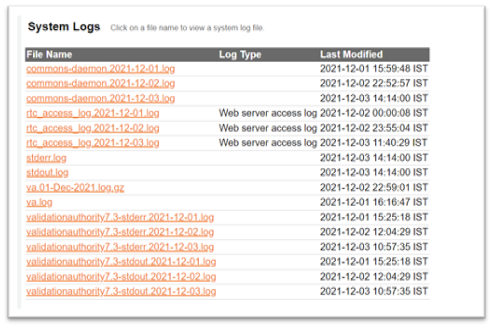
The system log files are accessible:
-
From the Administrator menu, click on Logs.
-
The page will display list of log files. Click on file name to view the system log file.
Each system event generated has an associated severity level that specifies how important the message is.
Validation Authority records messages about system events to the system console, to log files on daily basis through logging mechanism provided by Log4j2. These log files are stored in the <Install directory\authority\logs> directory. To view the logs, click on logs in the Administrator section. The following table summarizes the contents of the log files.
-
Log messages are recorded in the console log file (va.log). Each log message has specific log level assigned which represents the importance of the message. The log levels are Fatal, Error, Warn, Info, Debug, and Trace in decreasing severity order.
-
The Logging severity level can be configured on Logging Configuration. It allows you to specify the minimum severity level of events that are recorded in the log4j2.xml file located in the <Install directory\authority\server\WEB-INF\lib> directory. The log4j2.xml also allows to customize log file levels, log file name, and rollover log file name.
Logging File Content
| Field | Content |
|---|---|
|
rtc_access_log. yyyy-mm-dd.log |
Lists the files and Management Console pages (that is, .jpg, .css, .jsp, etc files) that were requested from the Validation Authority HTTP server on a given day. |
| va.log |
The main system log file. This log is managed using the log4j2.xml file located in the <Install directory\authority\logs> directory. |
| va.%d (dd-MMM-yyyy).log.gz | The rollover log file. This file records the previously generated main system log file information in date wise. This file is located in the <Install directory\authority\logs> directory. |
| stderr.log |
(Windows only) This file contains any output written to Standard Error by Validation Authority. |
| stdout.log | (Windows only) This file contains any output written to Standard Out by Validation Authority. |
| catalina.out | (Linux only) This file contains any output written to Standard Error and Standard Out by Validation Authority. |
| commons-daemon.yyyy-mm-dd.log | (Windows only) This file contains information about Windows service like installation, updation, and start etc. |





